TABLE OF CONTENTS
Your business is likely familiar with transactional email and marketing email as critical tools used to provide operational updates (such as a receipt) or promotional messages (like a newsletter or coupon). In this “how-to” guide, we introduce and explain how to send a third category of email that can add tremendous value and complement your existing email campaigns: automated email.
Chapter 1: What is email automation?
Automated email, also referred to as triggered email or behavior-driven email, is any message automatically sent from your email service provider (ESP) in direct response to an individual user’s specific actions made (or not made) on your website or web app.
Automated email allows you to send real-time, one-to-one messages that strengthen customer engagement, retention, and loyalty.
Transactional emails are highly valuable to consumers because they provide crucial information like receipts or password resets, but because of CAN-SPAM and CASL rules and guidelines, these emails can’t provide or contain much promotional content. Traditional marketing email is critical for sending announcements to large segments of your customer base, like promotions or newsletters, but they don’t offer the one-to-one communication customers have come to expect.
Email automation provides benefits from both transactional and marketing email because it allows you to follow up with individual customers automatically, like transactional email, but also allows for more robust messaging opportunities like you get from marketing email. By bridging the gap between transactional and marketing email, automated email provides a scalable and efficient method for marketers to send extremely user-specific messages in a responsive way.
Automated email achieves the best of both worlds between timing and content to provide marketers with messages that have:
Relevance – When a user receives an automated email, it’s because they’ve taken an action which triggered a workflow. As a result, the message they receive is highly relevant to them and they’re more likely to open and engage with the email.
Engaging content – Automated email content is designed to increase user engagement with your app or website. This could mean teaching new customers how to use your product, encouraging users to give feedback, or providing a lapsed customer with an incentive to return. For example, you might want to set up an automated “how-to” email trigger if certain people have signed up for your service but have yet to start using it.
Brand building – As a highly personal communication channel, automated email serves as an extension of your brand. It gives you the opportunity to strengthen the connection between you and your customers by communicating thought leadership, assisting with cross-sells, or by sharing timely updates about features they haven’t used yet. Simply put, email automation drives user engagement. Customers are much more likely to open, read, and take action with an automated email.


Email automation helps you drive real and meaningful business results including:
Loyalty – Customers who’ve been helped through the onboarding process or who have received timely cues to follow through on desired actions are more likely to feel successful and recommend your brand to others.
Retention – Customers feel more valued when they receive personalized assistance and real-time communication, which translates to sticky users who you can count on as consistent, long-term users.
Revenue – Customers are more likely to finish entering their billing information, upgrade their account, or return as an active user when they’re messaged at the perfect time with just the right prompt.
Action – One of the reasons automated email is so powerful is that it targets people who have already engaged with your brand’s website or app. This means they are further down the sales funnel and more likely to take the steps you want them to as customers.
Chapter 2: Why use email automation?
Despite the value of automated email, many companies haven’t started implementing it. The good news is that it’s easy to get a smart, focused automated email campaign started and begin driving meaningful results.
Here are some examples of automated email messages you could be sending:
– Welcome series emails to help new customers begin using your product
– Nurture series emails that help guide customers to the next step in the sales funnel
– Happy birthday or anniversary emails to help increase customer loyalty
– User verification emails to make sure new users are legitimate
Ready to start using automation in your email program? Sign up to be among the first to gain access to Marketing Campaigns Automation.
Chapter 3: Email automation example: welcome series
A simple welcome series is a great place to dip your toe into automation, allowing you to greet and acknowledge your new subscribers and introduce them to your offerings.
Here’s an example of email automation in action in Twilio SendGrid’s Marketing Campaigns platform. This series is pre-created in Marketing Campaigns to make it easy for you to quickly adjust the templates and copy for your brand.
In this first email of the welcome series, the email is short and sweet, greeting the new subscribers with one call-to-action (CTA) to start shopping. While you probably don’t want to use this exact design for your brand, you can customize it with your logo, brand colors, visuals, and copy to make it your own.


In the second email of the welcome series, recipients are reminded why it’s beneficial to be a subscriber (to get great deals!). The email then highlights a deal on tassel earrings. If you don’t have a deal or sale to promote, this could be a great opportunity to introduce your most popular products or offer an incentive to your new subscribers.
With the drag & drop design editor, you can add different modules to rearrange or add to the layout of the email. Just remember that less is generally more when it comes to email length.
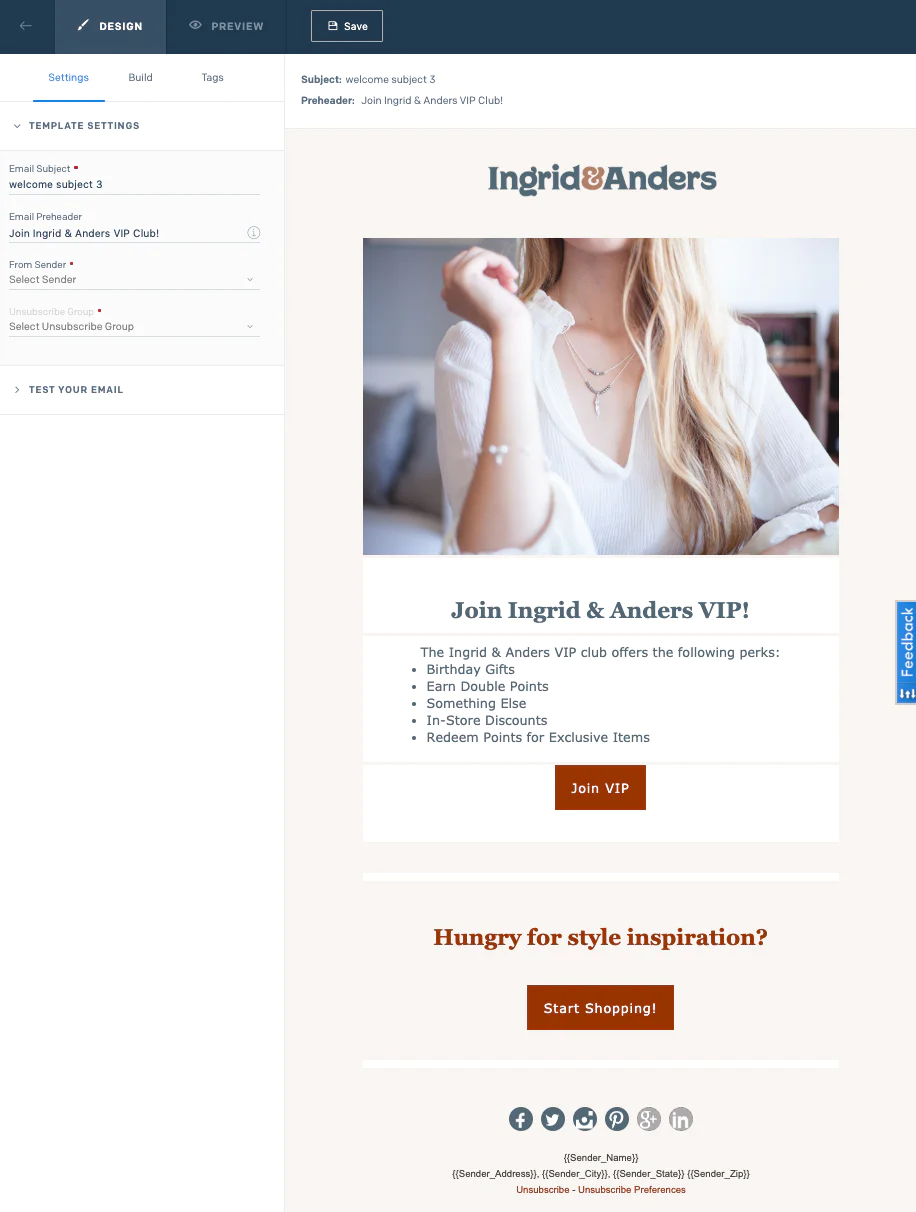
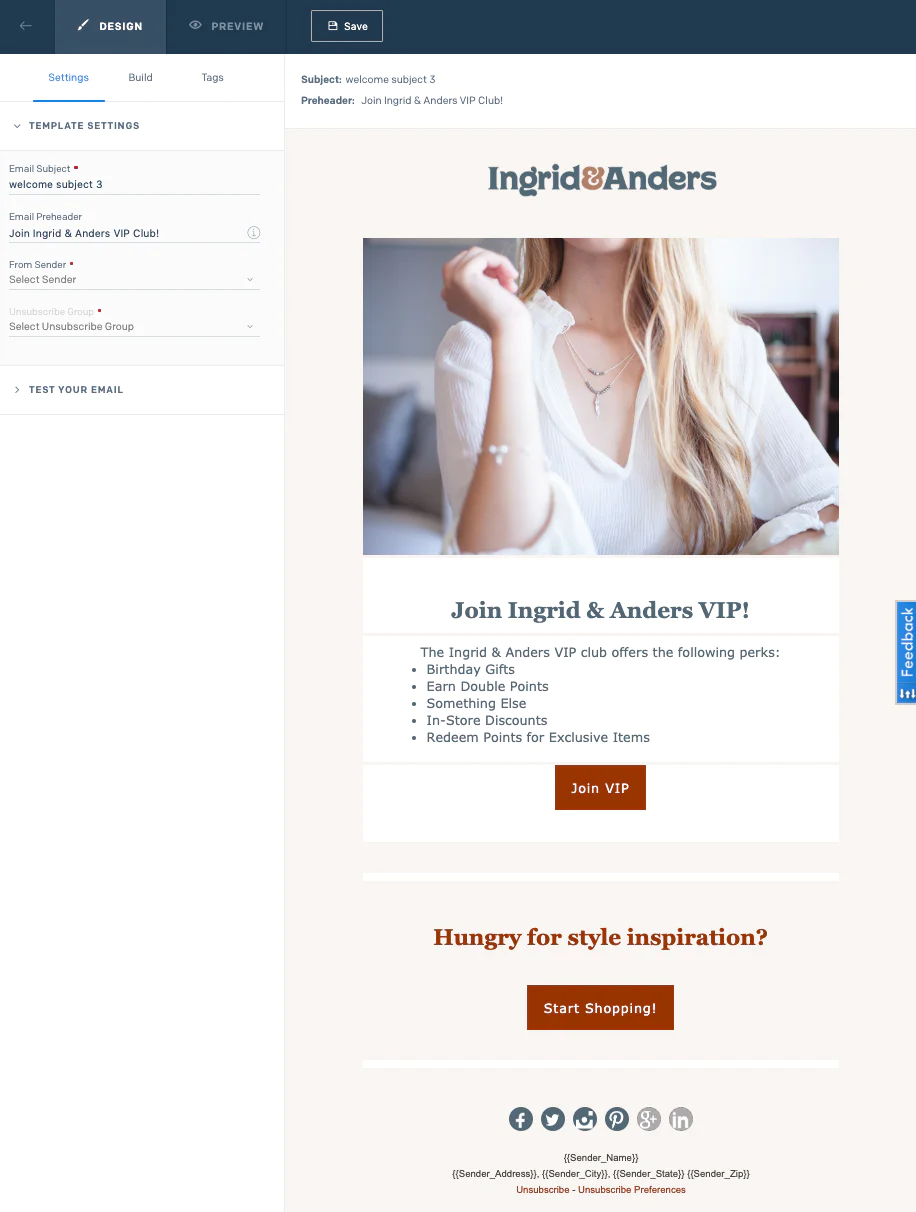
The third email introduces the VIP program, offering subscribers a chance to level-up their commitment to this brand. No VIP program? No problem. Use the third email to introduce fan favorites, a mobile app, or a new offering that you’re excited about.
Keep an eye on the engagement of these 3 emails. If there are some recipients who don’t engage at all with the emails by the end of the series, consider removing them from your list. They may have subscribed unintentionally or are no longer interested in the content.
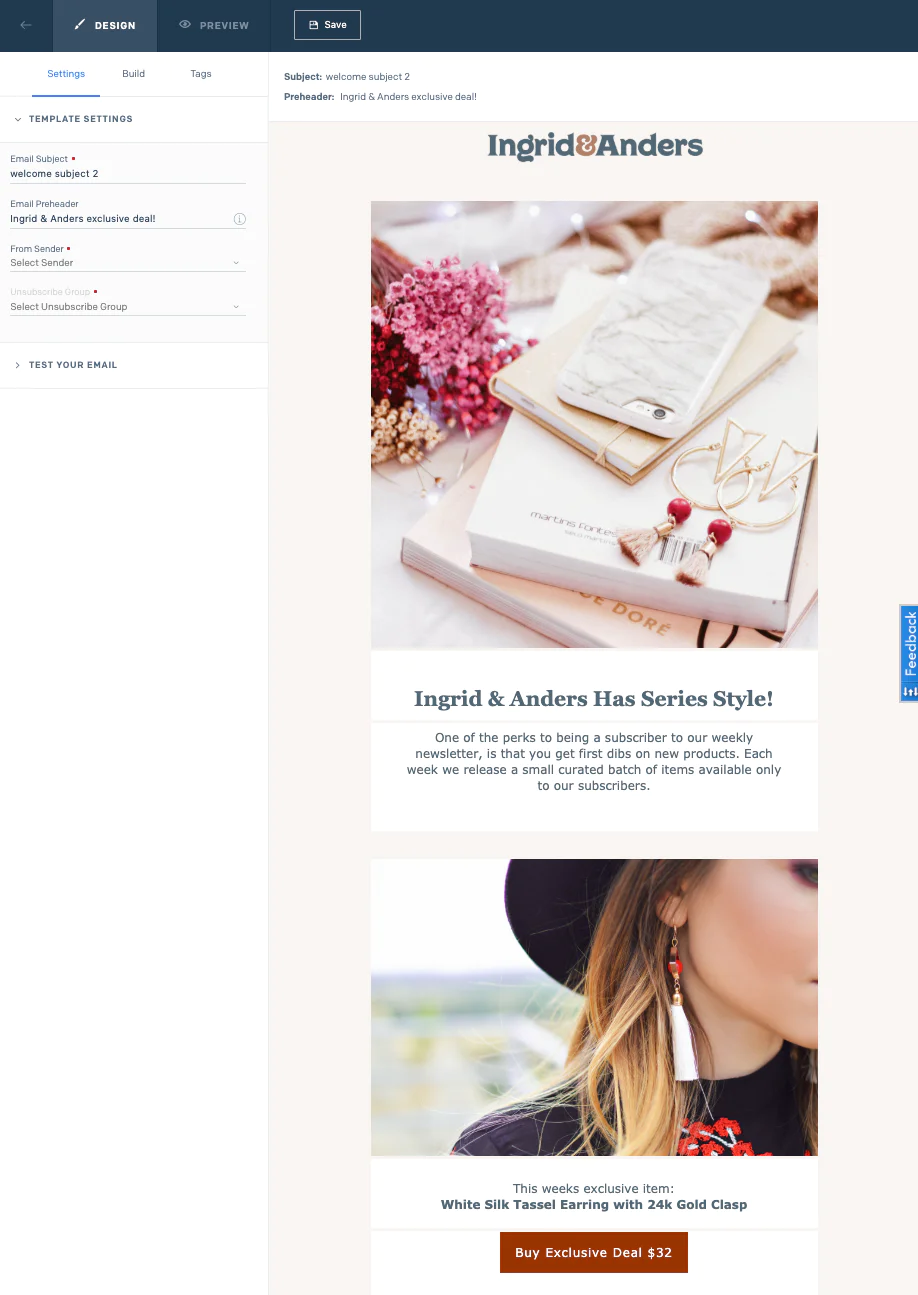
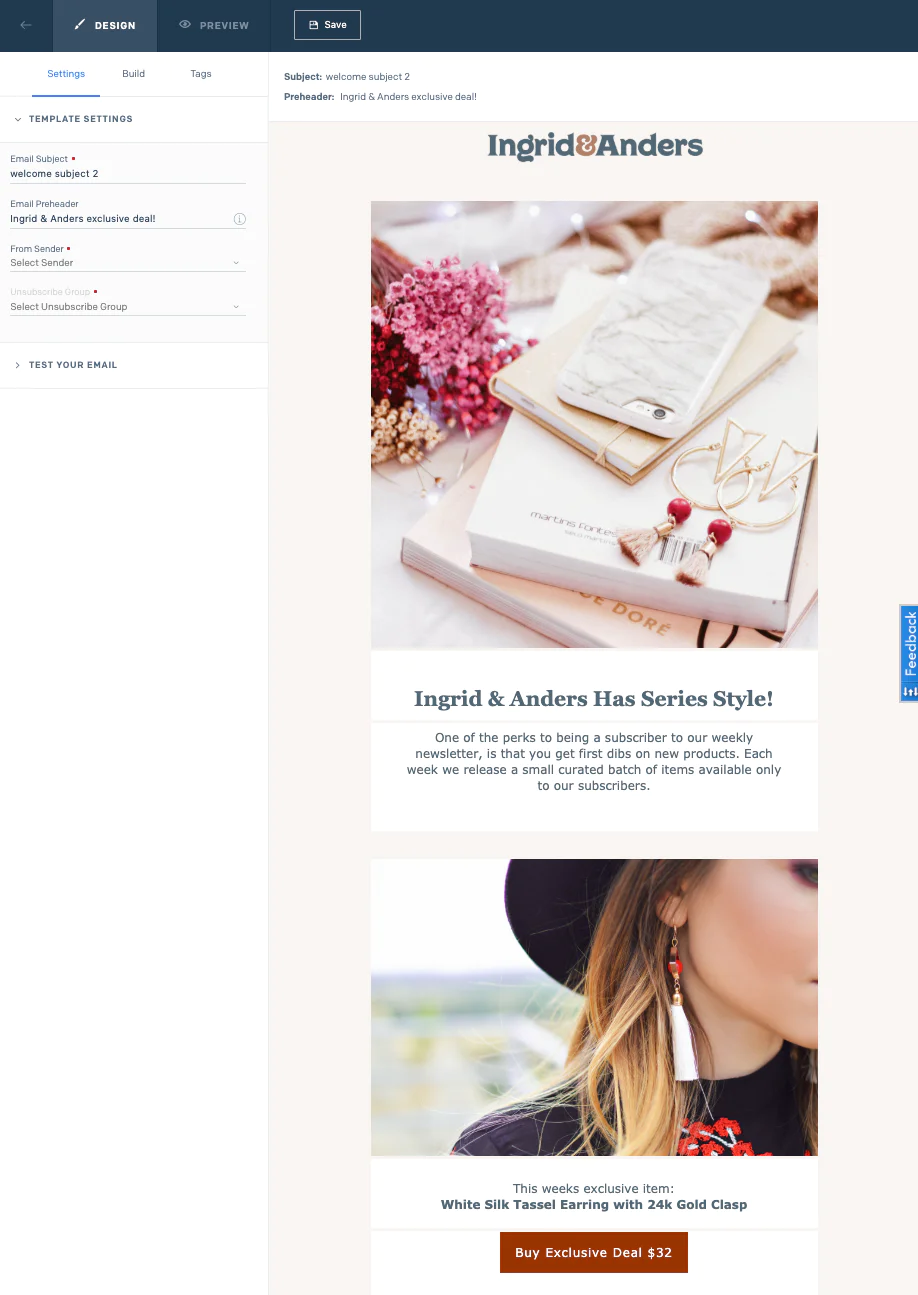
Welcome series recap:
A welcome series is a great way to get started with automation since you can easily enroll your new subscribers in the series as soon as they are added to your contact list.
In your welcome series, you should:
- Greet and thank your recipients for signing up.
- Remind them why they subscribed to your email list.
- Send them a gift, like a discount code, to motivate them to purchase.
- Share items you think they might like, such as your most popular picks.
Once you’ve mastered the welcome series, try expanding your email automation portfolio with emails that help guide your recipients through the product.
Ready to start building your own automated email series? Sign up for a free trial to use Twilio SendGrid’s Email Automation.
Chapter 4: Email automation tips
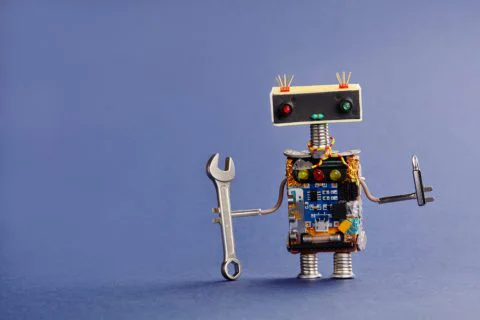
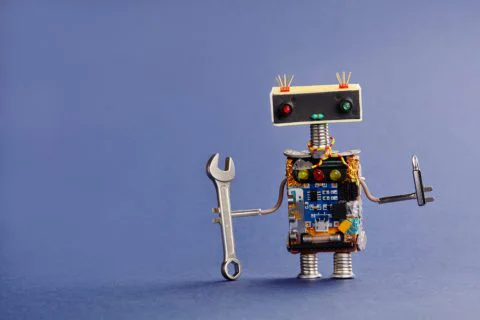
Once you’ve set up your workflows and you’re ready to start sending automated email, there are a few best practices you should keep in mind before messaging your customers:
Timing – Consider the best time to deploy your message based on the triggering event and the content. If you’re sending a series, be sure to space them in a manner that will help your customers, and not overwhelm them.
Volume – More isn’t always better. While it’s great to send relevant messages to your customers, sending too many messages can turn customers away. Focus on the opportunities that are most meaningful to your customers (and your business).
Testing – Once your automated email is set up, be sure to test (and then test again) to optimize your messaging. Test subject lines, content, CTAs, timing, and even custom metrics that reflect the goal of your email, like upgrades or key page views.
Allow opt-outs – Make sure you provide easy unsubscribe options and email preference management. These will allow you to focus your efforts on engaged users, and it’s better for your brand to provide an elegant, user-friendly opt-out experience than to burn a bridge.
CAN-SPAM and CASL – Since the primary purpose of most automated email is to drive recipients back to your app or website, they’re considered a form of marketing communications. As a result, you’ll need to make sure all automated emails follow CAN-SPAM and CASL laws.
Chapter 5: Email automation takeaways
As the world becomes more and more personalized, the benefits of email marketing automation will undoubtedly make your job as an email marketer easier. Email automation enables you to enhance your email campaign without manually sending out individual emails.
Using automated email in your email campaign helps increase engagement and provide a more tailored email experience for your recipients. Ready to start using email automation in your program? Twilio SendGrid provides an easy-to-use automation solution for your email program. Set up email automation in minutes by signing up for a free trial today.
Send With Confidence
Partner with the email service trusted by developers and marketers for time-savings, scalability, and delivery expertise.