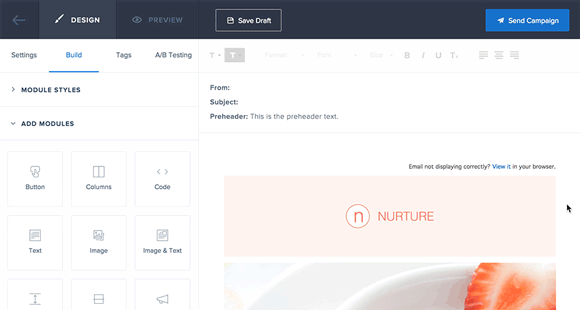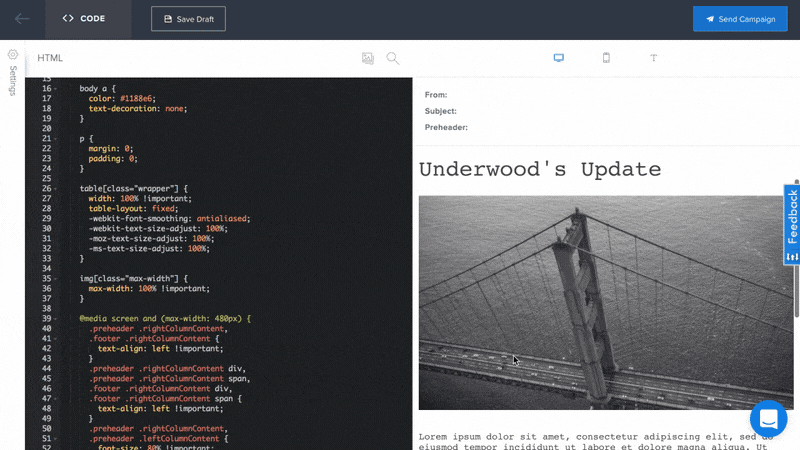When setting out to build a
better email editing experience, we spoke with a slew of folks who design and edit email every day. We discovered you use a number of different workflows depending on your preferences.
Here are just a few of the types of editors we’ve met and some best practices for you–no matter what type of editor you identify as–and how the new Marketing Campaigns editing experience lets you work your way with confidence.
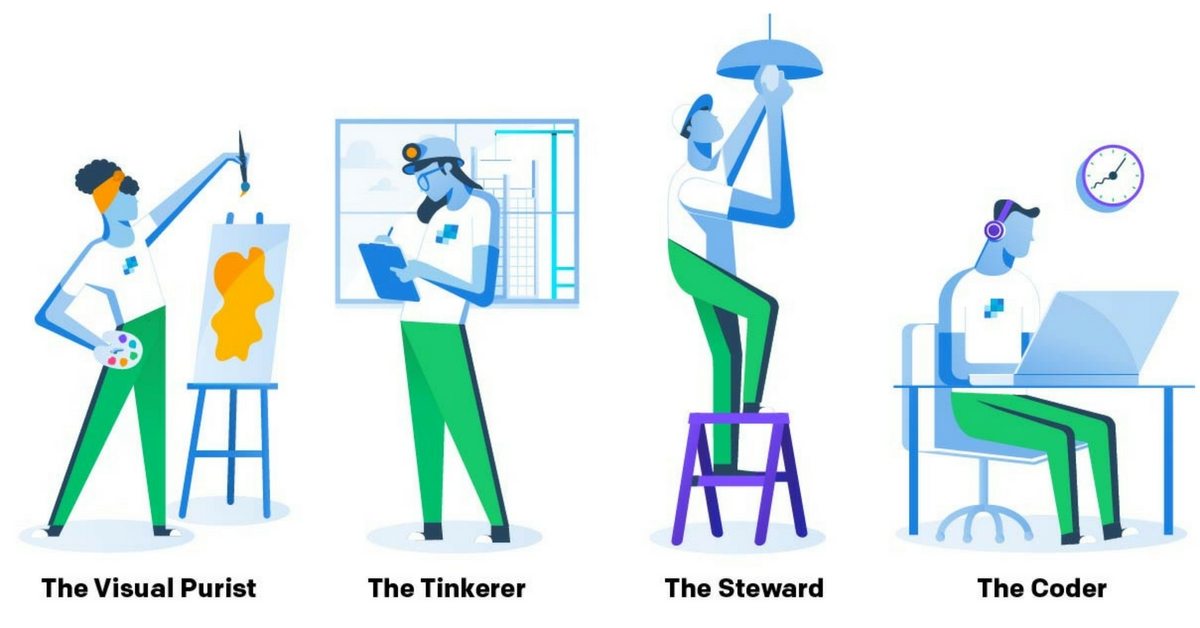 The Visual Purist
The Visual Purist
You’ve always been a visionary, enjoy learning by doing, and you love seeing progress as you work on something. You prefer to avoid HTML as much as possible.
When it comes to email design and editing, you choose the design editor for smooth drag & drop functionality, WYSIWYG editing, and ability to get your work done quickly.
Tip: Consider using the global styles feature to save time by applying fonts, link colors, and more to your entire email at once.
You’re a visual design native, but you love the satisfaction of rolling up your sleeves and modifying a bit of HTML to get things just right.
When it comes to email design, you choose: the design editor for efficient email design tools, as well HTML-friendly features like per-module code editing and access to edit the HTML head.
Tip: For a truly custom design experience, import your own HTML using Marketing Campaigns’ drag & drop markup; you’ll enjoy complete drag & drop and WYSIWYG
functionality!
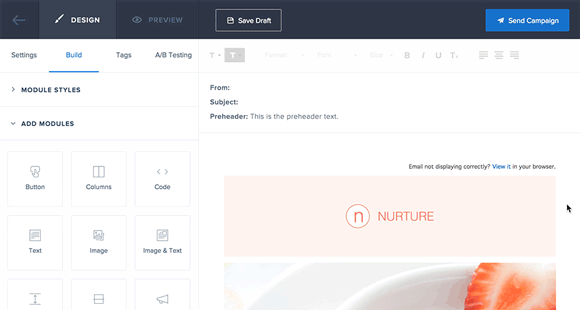
You believe in maintaining the integrity of the beautifully crafted email templates you’re handed by your email design partners, making only content updates to text or images.
When it comes to email design, you choose: the code editor to guarantee that every pixel will remain as originally coded, as well as tools like split screen code and preview panels and scroll syncing to pinpoint where to make content updates.
Tip: Need to update a headline or swap out an image? Simply click the content you want to edit in the preview pane and the editor will take you to the exact line of code to edit.
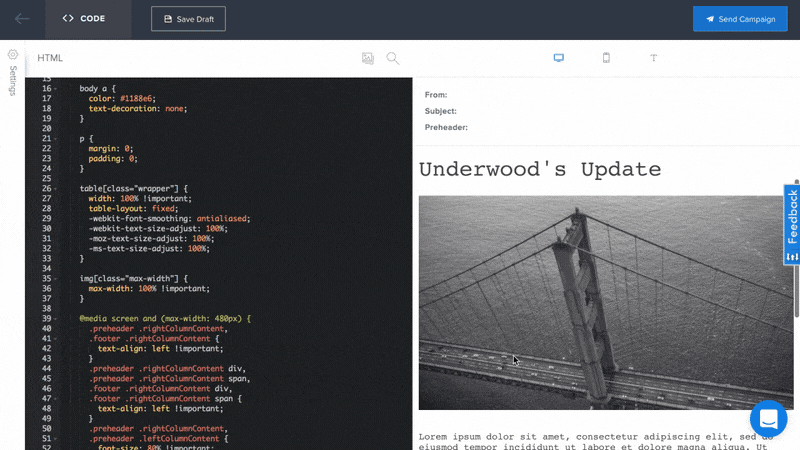
Somewhere along your career path, you were bitten by the coding bug, and have built robust HTML and CSS skills. You get satisfaction from the control and power of HTML editing that you can’t get from design editors.
When it comes to email design, you choose: the code editor for the utility you’re used to enjoying in tools like Atom or Dreamweaver, including syntax highlighting, and error flagging.
Tip: Have a template you’ve written in another HTML editor? Paste it in! With Marketing Campaigns’ code editor, you can rest assured we won’t change a thing.
As you think about what email design workflow helps you work at your best, check out the flexible experience we’ve built in SendGrid Marketing Campaigns.
The code editor provides:
- Design Editor
- Pure HTML editing
- Split-screen code/preview editing
- Scroll syncing
- Zero modifications to HTML
- Syntax highlighting
- Error flagging
- Easy image management
Drag & drop and WYSIWYG tools include:
- Per-module code editing
- Custom code modules
- Access to edit HTML head
- Minimal risk of HTML modifications
- Ability to export HTML of entire email
- Option to import entire custom drag and drop HTML
Learn more about our
new editor or check out some of our
free templates to give you inspiration for your next email campaign.


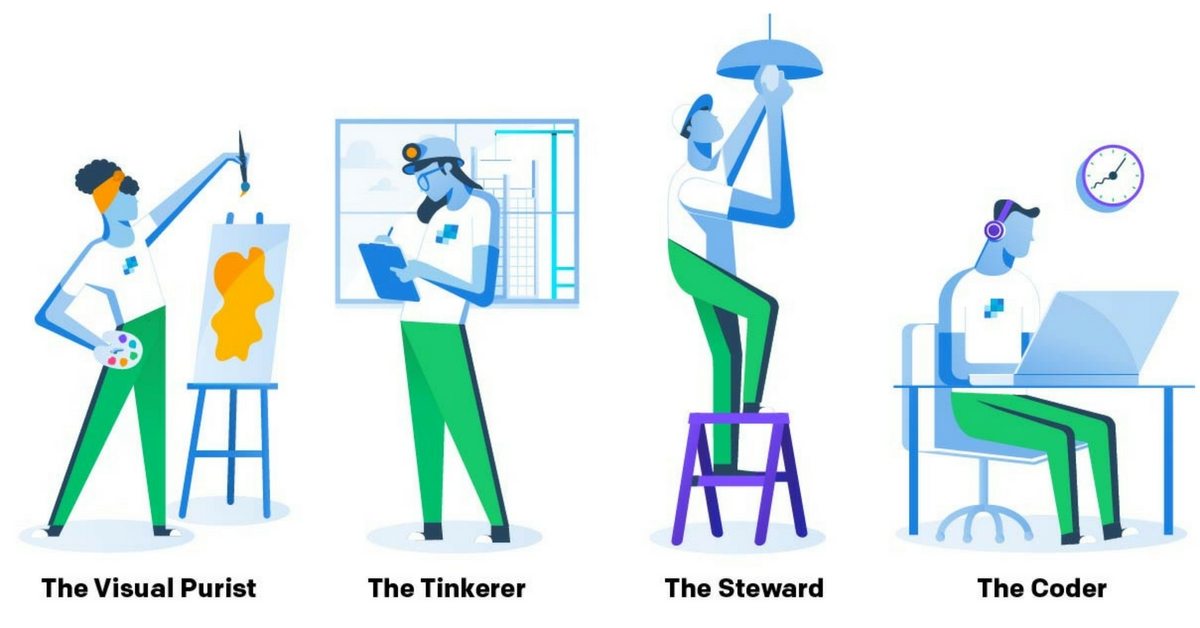 The Visual Purist
The Visual Purist