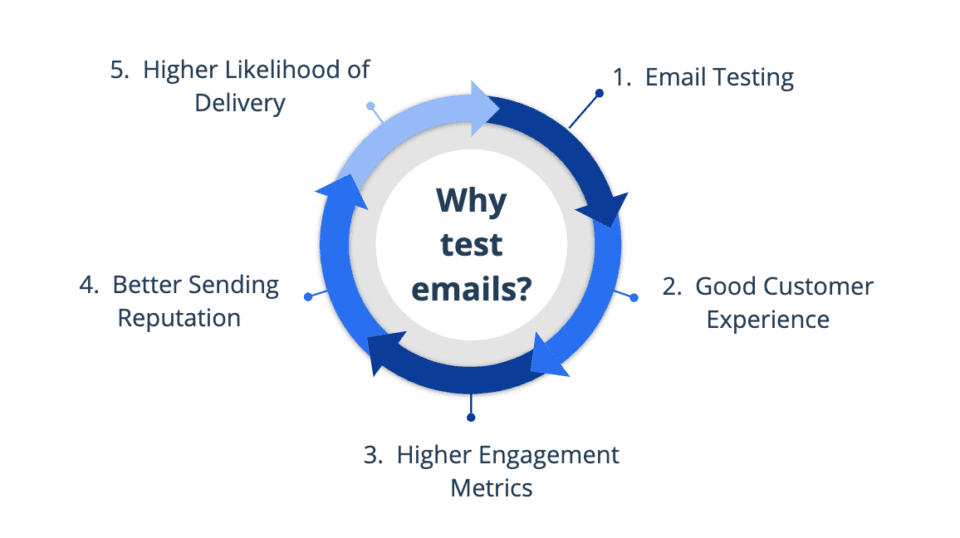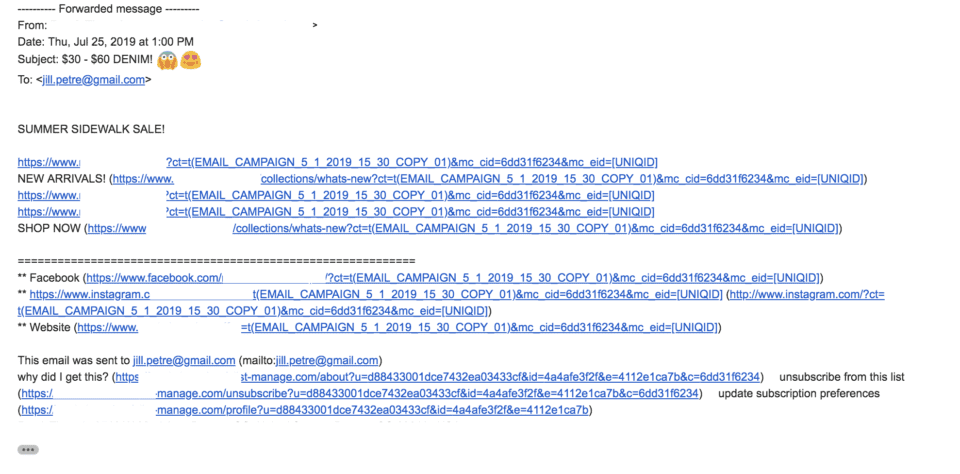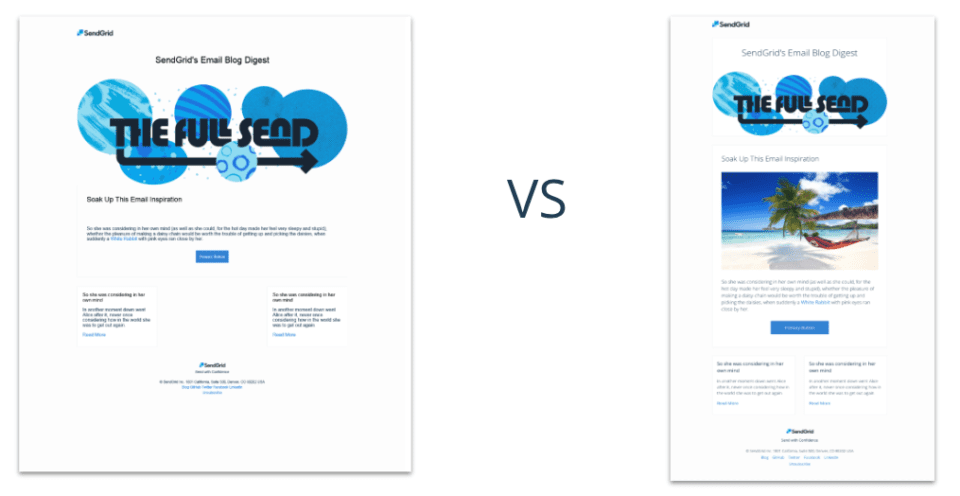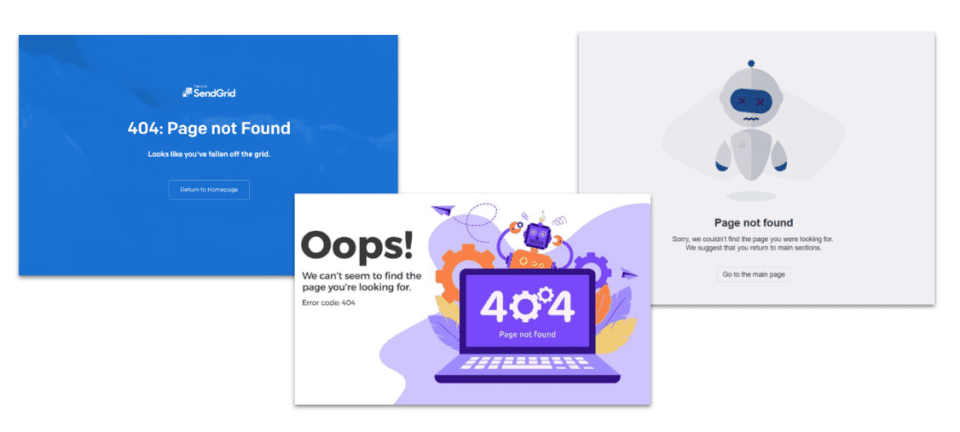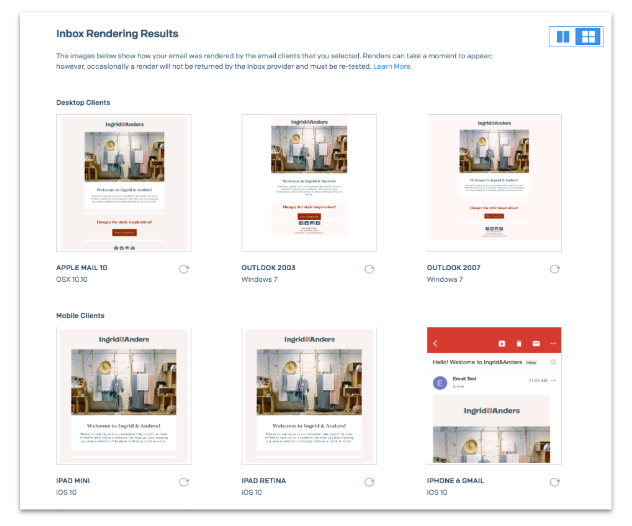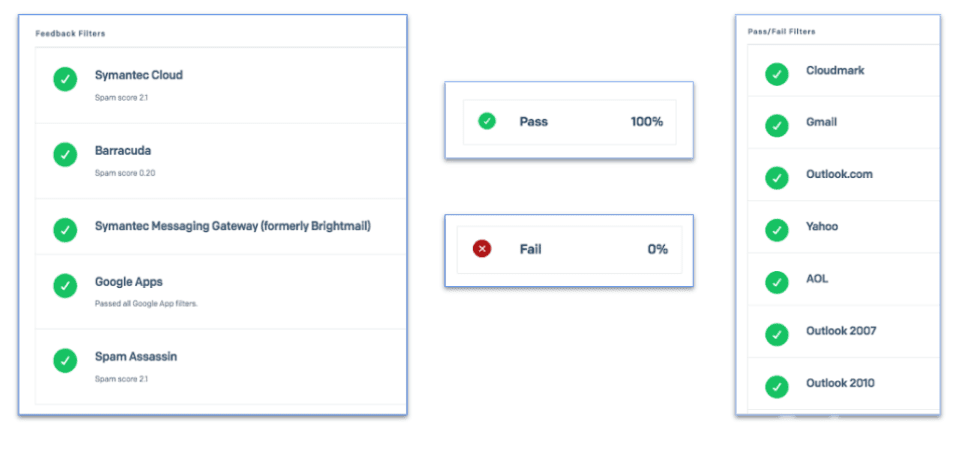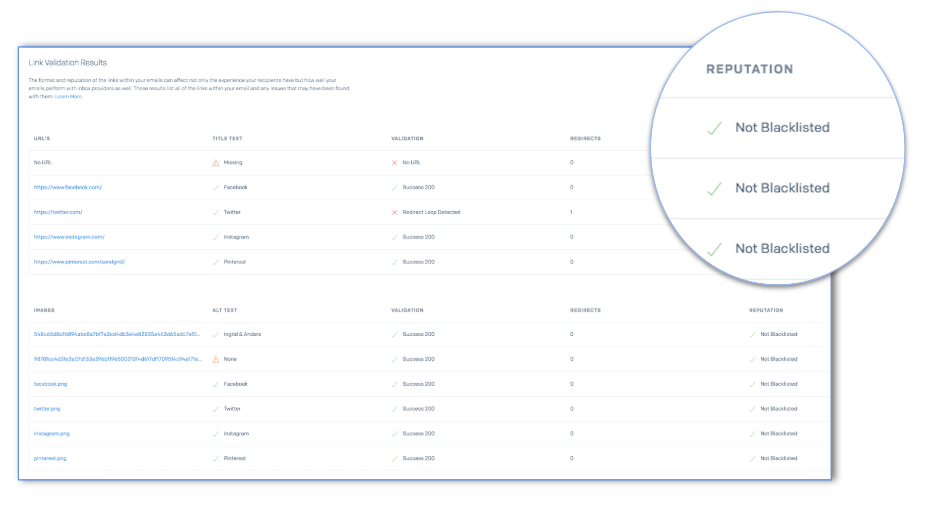More of a reader? Stay right here and enjoy the same great content in written form.
Email testing is exactly what it sounds like—looking over your emails and testing them in advance to make sure they're flawless before you press send. Yes, you should be double checking for typos and misplaced commas, but there are more critical elements you need to scrutinize, mainly:
- Image and Format Rendering
- Spam Testing
- Link Validation
We'll get into each of these in more detail later.
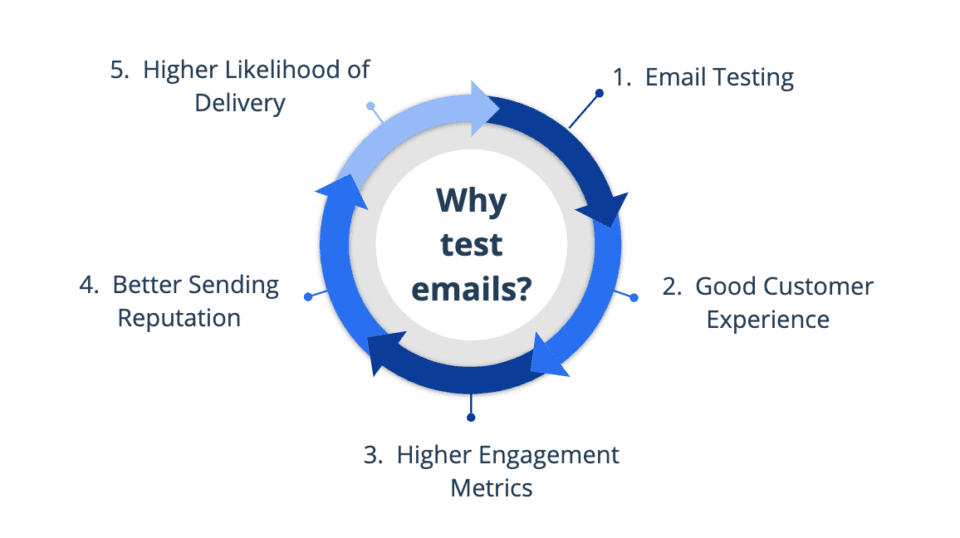
Email testing isn't just about avoiding adverse outcomes. It's about
improving the customer experience. High-quality emails lead to incredible customer experiences, and this, in turn, leads your customers to open and click your emails more. Higher engagement leads to a better sending reputation, and a better sending reputation increases your email deliverability. Finally, high deliverability means more of your customers will receive your awesome emails, which starts the cycle over again.
Let's take a look at a few examples of what happens when you fail to test your emails.
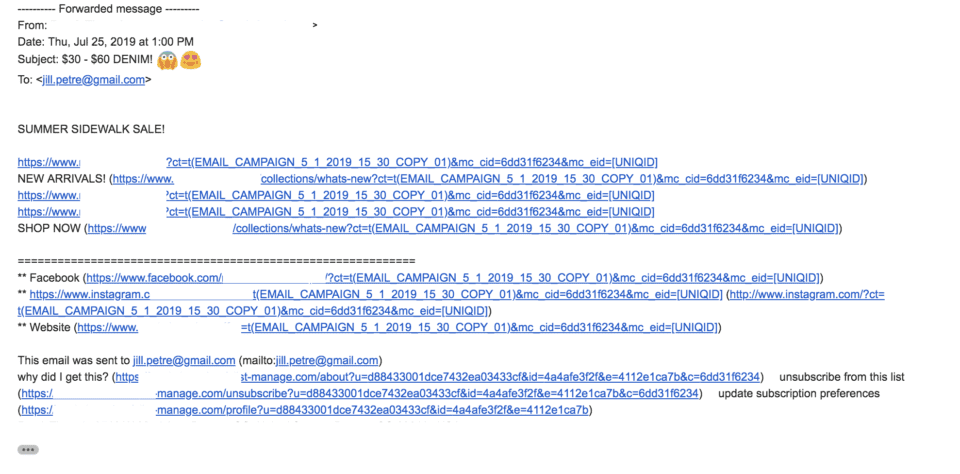
See anything missing? This email was supposed to be full of beautiful images featuring the Summer Sidewalk Sale, but instead, all you get is a ton of blue hyperlinked text. You can imagine how you might react if this email appeared in your inbox—you may just skip to the next email, or worse, doom the sender to the spam folder.
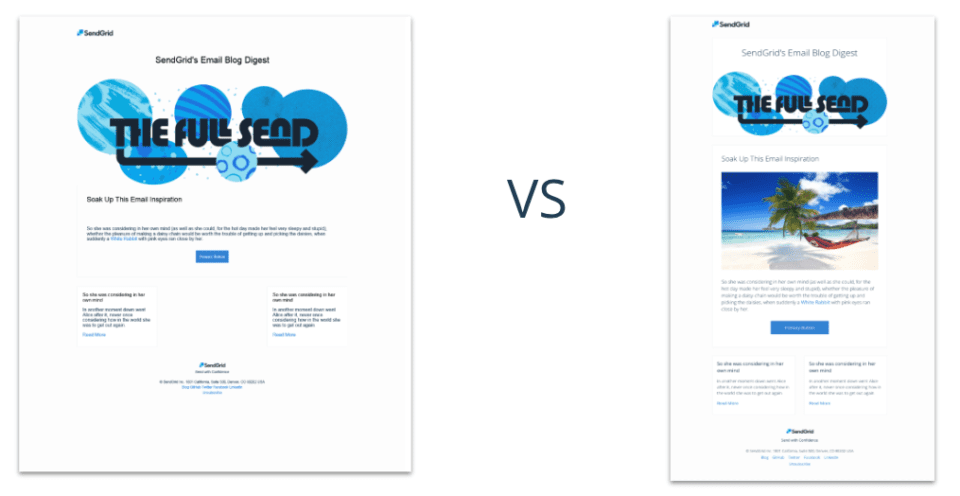
This is an example from one of our blog digest emails. The email was supposed to look like the image on the right, but when we tested it, we found that it was rendering strangely in Outlook (image on the left). Turns out that we forgot to set a max-width. Once we set that, voilà—it rendered properly. Fortunately, we caught this error before we sent it to our Outlook recipients.
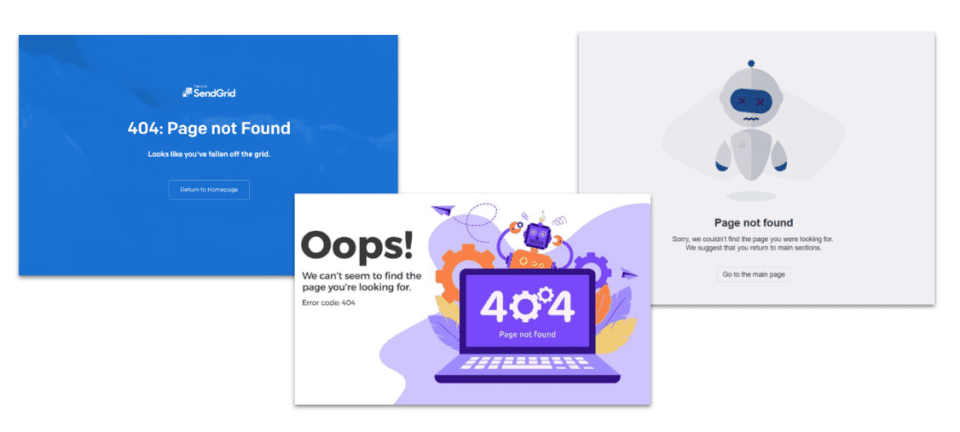
Bad links make for a poor customer experience, especially when customers want to visit your website to make a purchase. Sadly, sometimes links in your email will take recipients to the dreaded 404 page. This degrades customer trust and hurts your email program's ROI.
While we don't know the secret to time travel (yet), we do have some advice to help you avoid making
traumatic email mistakes in the first place. Before you send an email, make sure you check these 3 critical elements.
There are thousands of potential renderings across desktop, tablet, mobile, and all the different inboxes. Thus, assume you will have rendering issues—it's inevitable. That's why it's important to plan out your emails in advance to leave sufficient time for edits and revisions.
To ensure the best inbox experience, identify and stick to your priorities. If a GIF is rendering correctly in Gmail but just won't work in Outlook, does it align with your goals to force the issue? Could a well-placed image get the same message across? It's best practice to start simple and then add more complex elements to your emails as you move forward. Never add too many new components to an email at once. Add a new element, then test it. Then add another new element, and test it. This will help you identify which element might be breaking your email so that you don't have to start over at square one.
Use your email service provider's analytics to learn more about your customers. What inboxes are they primarily using? Do you need to spend more time optimizing for Yahoo! Mail or Apple Mail on mobile? Are you spending valuable time optimizing for AOL Mail but don't have any AOL Mail users on your list? Armed with these insights, you'll be able to utilize your time better to create improved inbox experiences for all your recipients.
How to test image and format rendering
Are you still testing your emails the old school way? Do you create email accounts on Gmail, Yahoo!, AOL, etc. and send an email to every inbox to see how it shows up? Do you then open up your phone and repeat the process for all the email clients? Do you find a mistake, fix it, and repeat the testing process again until the email renders correctly across all inboxes? According to a poll during our
recent webinar, 41% of live attendees said they test their emails this way.
If this sounds like your process, I applaud your diligence. However, I beg that you stop what you're doing—there's an easier way!
Thanks to advancing tools, there's a new, better way to test your emails. There are several render testing tools available, like
Email on Acid and
Litmus. Also, now available within
Marketing Campaigns, you can use email testing credits to ensure your emails render correctly for all your recipients. With tools like these, you can see how your email will render in a variety of inboxes—all from a single dashboard. No more creating burner email accounts. Yay!
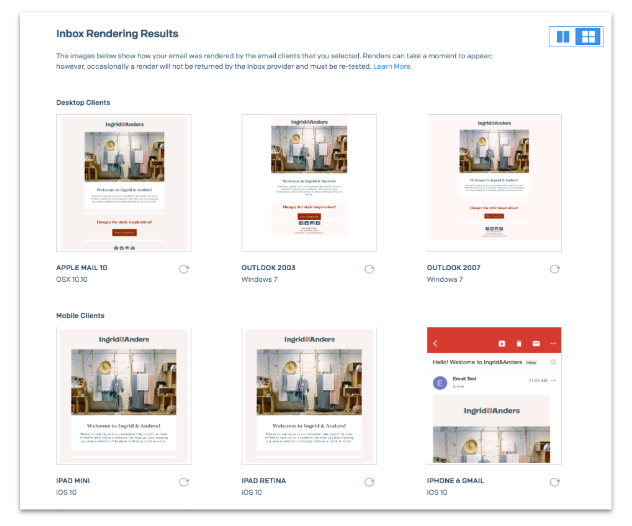
Have you ever ventured into your spam folder? Give it a try, and you're sure to be impressed with the sheer number of terrible emails that your inbox provider has saved you from. Providers like Gmail, Yahoo, and others have powerful algorithms to prevent unsolicited and often malicious messages from wasting your time.
These filters are strong and very quick to identify a message as spam and block it from ever being accepted. Even wanted emails that your customers signed up to receive may fail to pass these filters—and become lost forever. Around
15% of wanted commercial email never reaches the inbox.
Avoiding these spam filters isn't luck—it's an art and science. There are specific things you can do to make sure your legit emails reach your expectant recipients.
- Avoid spammy language. Certain words like "FREE," Pre-approved," "100%," "$$$," and others will quickly trigger spam filters.
- Maintain proper text-to-image ratio. Your email should contain slightly more text than images. Shoot for a 60:40 or 70:30 ratio to avoid getting flagged as spam.
- Check your domain reputation. If content from your domain has proven to be legitimate and quality, inboxes will be more likely to trust your content in the future. Check to see if your domain has been added to any deny lists. If so, it'll be tough for inbox providers to trust anything you send. Learn more about deny lists, how to avoid them, and how to get off one in this article.
- Link to credible places. Make sure your links work and go to trusted locations. Inbox providers expect your domain to be legit, and they also expect your links to direct recipients to safe, reliable URLs. Fail to do so, and you may end up in the spam folder.
Each of these elements alone doesn't guarantee you'll end up in the spam folder, but each can contribute to an inbox provider eventually flagged your emails.
Despite the best of intentions, it can be challenging to catch all the nuances that might flag you as spam. If you're doing your very best but still feel like you're just crossing your fingers, we have a good solution—spam tests.
With spam tests, before you send to your list, the content of your email message is sent to spam filters and given a score. Many filters will provide you with an actual score, while others will simply tell you whether or not you can expect to pass or fail. This all happens before you press send, so you can catch issues in advance, make appropriate fixes, and then send with confidence.
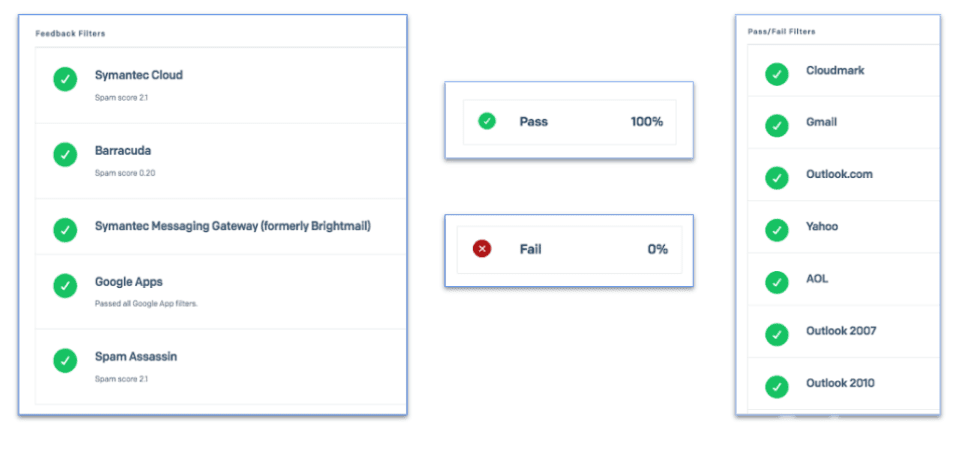
The best part? If you're a Twilio SendGrid customer, we've worked this
spam testing tool directly into your email creation and editing workflow. Every Twilio SendGrid Marketing Campaigns plan comes with Email Testing credits that renew monthly. Email Testing scans your email and subject line for spammy keywords, disproportionate text-to-image ratio, poor domain reputation, and more. When you run a spam test, filters return a spam score typically between 0-1—think of it as a percentage score out of 100. Each filter has a threshold for how low a score can be before it’s banished to the spam folder. Some filters, however, will only provide a pass or fail report.
Finally, the third item you should test every email for are the links in your email. Without verifying, you're likely to run into broken links, URLs directed to the wrong location, and links with poor domain reputation—all increasing the risk of your email getting flagged as spam.
Bad links invariably lead to a bad user experience.
Fortunately, you can prevent bad links from sneaking into your emails. You could be meticulous and go through and double check every link in your emails: in-text link, images, buttons, etc. Or with our Link Validation tool within Marketing Campaigns, you can test for broken links, guarantee links direct to the right place, and check the metadata of your links.
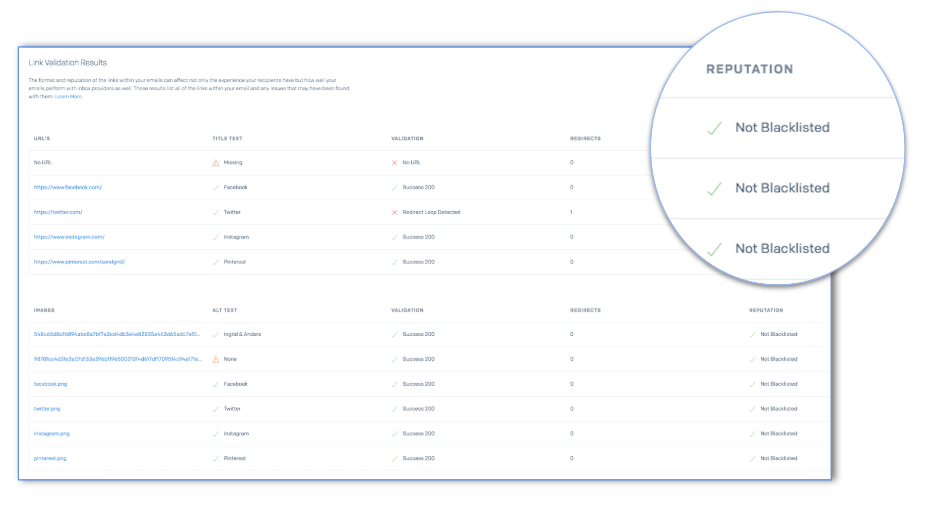
We'll also check each domain you link to and make sure they're not deny-listed.
Deny lists are third-party lists that identify or publish domains that have been known to send spammy or unwanted mail. If a URL you link to in your email is on one of these deny lists, filters will assume that you're spammy by association.
Your email program can't afford to skirt email testing. Testing protects the quality and credibility of every email you send, compounding to cement your brand's trustworthy identity. Whether you're using an email testing tool or old-school manual testing, never send an email before you've thoroughly tested it. Let email testing take the guesswork out of your email marketing and start sending with confidence.
To learn more about Twilio SendGrid's email testing solutions,
visit this page for an overview.