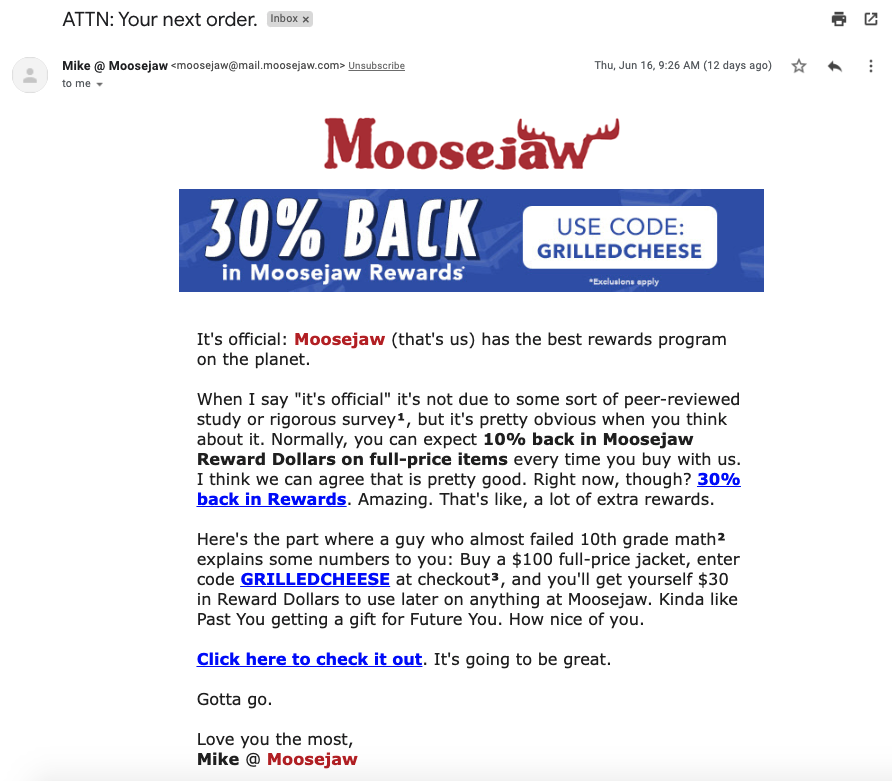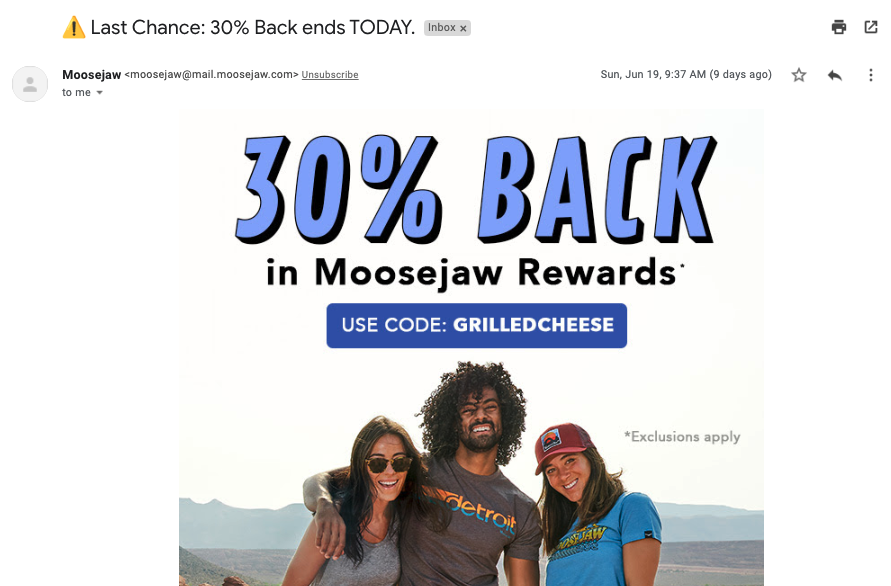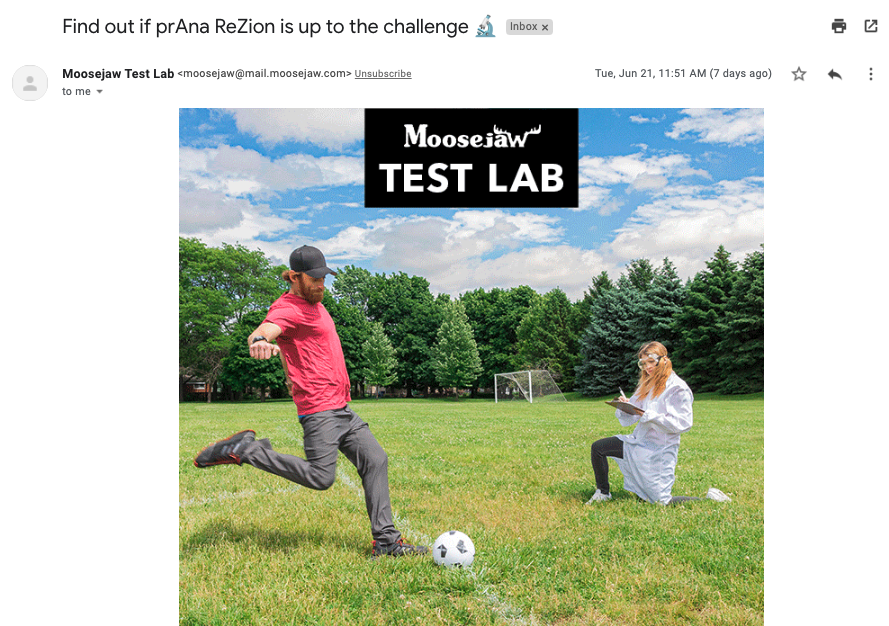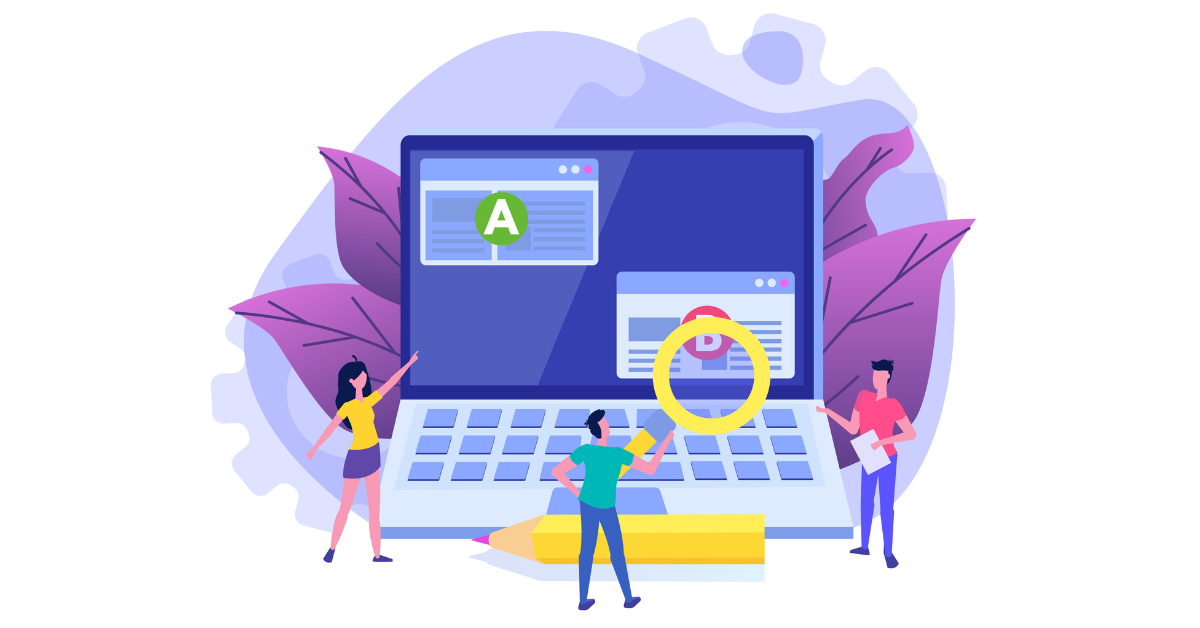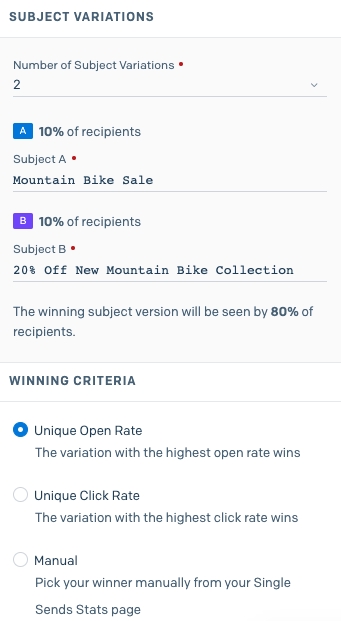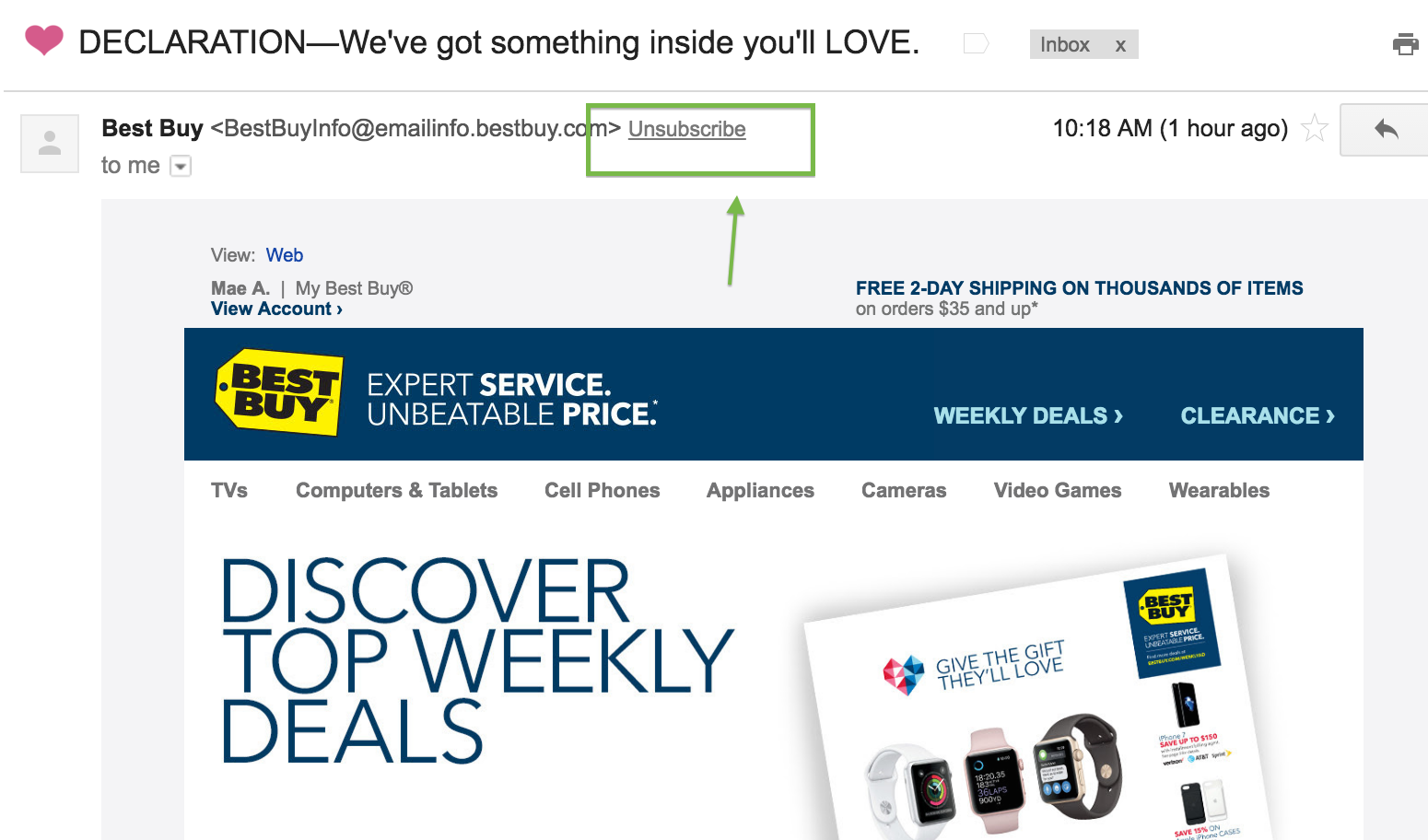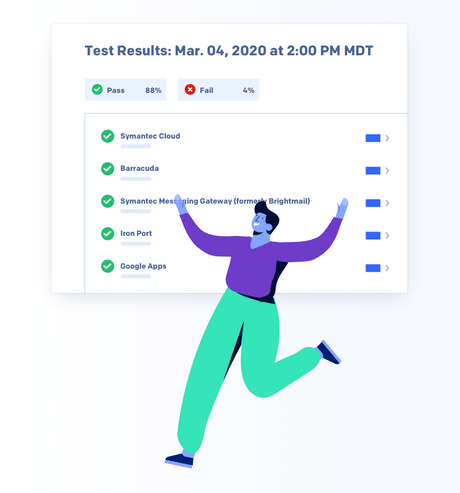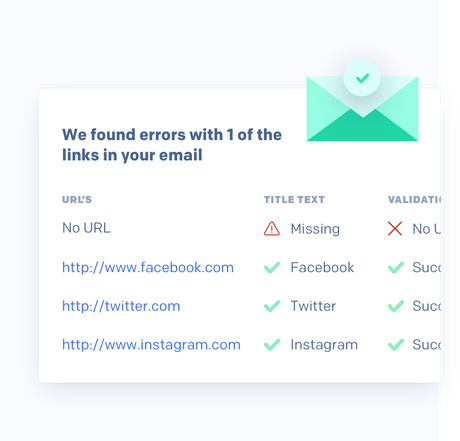Let us help.
Use our ultimate email marketing checklist to verify your email campaign is in tip-top shape before sending. We'll help you catch everything from segmentation errors to broken links and everything in between.
Here's a quick glance at what's in the email marketing campaign checklist:
- Define your goal
- Check your subject line
- Select the right sender
- Add preheader (preview) text
- Choose the right list
- Clean your target list
- Exclude certain recipients
- Enable A/B testing
- Verify your unsubscribe link works
- Polish your email copy
- Get a second opinion on the design
- Use integrated email testing
- See how emails render in every inbox
- Bump up your spam score
- Check every URL
- Review accessibility elements
- Verify the send time
- Send a test email to another human
- Press send [don't forget]
- Monitor metrics
- Write down learnings and takeaways
- Repeat
Want to keep this for quick reference or stick it on your fridge (because everyone has to visit the fridge before pressing "send")? Download the Ultimate Email Marketing Checklist PDF.
Not sure what everything means? Don't worry—we got you covered. Below, we get into the nitty-gritty of each checklist item to ensure you get your email campaign perfect (every time).
Sticking with a routine will ensure nothing slips through the cracks. And by following this checklist item by item for every campaign, you’ll avoid any costly (and embarrassing) mistakes.
Plus, beyond quality assurance, these best practices will help you juice every email for all it's worth.
Every email should have a purpose and a goal. For example, your newsletter will have a different email marketing strategy than your product announcements, and your win-back campaigns should have different goals than your welcome emails.
Whatever the goals are, decide on them before you create and send an email. Do you want it to:
- Gather data about your recipients
Once you decide on a goal, determine the metrics you'll use to track success. That might be:
- Opens: How many people see, open, and potentially read an email.
- Clicks: How many people take action and click a link within your email.
- Sales: How much revenue an email campaign drives.
- Unsubscribes: How many people didn't like an email.
- Spam reports: How many people saw an email as spammy.
Your subject line is arguably the most important element of your email campaign. And even though you're not supposed to judge a book by its cover, we all do it—we even judge an email by its subject line.
Double-check your subject line to ensure it conveys your email smartly and concisely. Then, look for typos and make sure you haven't used the same subject line recently—you want to avoid poor subject lines that lead to crummy open rates since nobody wants that.
Here are a few best practices to keep in mind when crafting the perfect email marketing subject line:
- Keep it short: Your subject line will perform best with 3 words or less.
- Add urgency: Your recipients have a full inbox, so give them a reason to open your email.
- Experiment: Your target audience is unique, so test new ideas from time to time to learn if something new resonates.
- Avoid spammy elements: Your subject line needs to steer clear of overdoing things like ALL CAPS or excessive exclamation marks.
Check out Email Subject Lines: Best Practices, Tips and Examples to see real-life examples of great subject lines that hit the mark.
Choose the right From Sender option. This matters. You’ll be surprised how a friendly sender name will significantly impact your open rates.
Our Global Messaging Engagement Report found that the sender is the most influential factor when recipients decide to open an email. It's even more important than the subject line, offer, email content, or time of day.
To increase your open rates, avoid using no-reply email addresses and names your audience might not recognize. Instead, stick with a personal (approachable) name and be consistent.
Think of your sender address as a singer and your subject line as the song. When Taylor Swift releases a new album, the names of the songs don't even matter—you'll click and listen anyways when you see “Taylor Swift.”
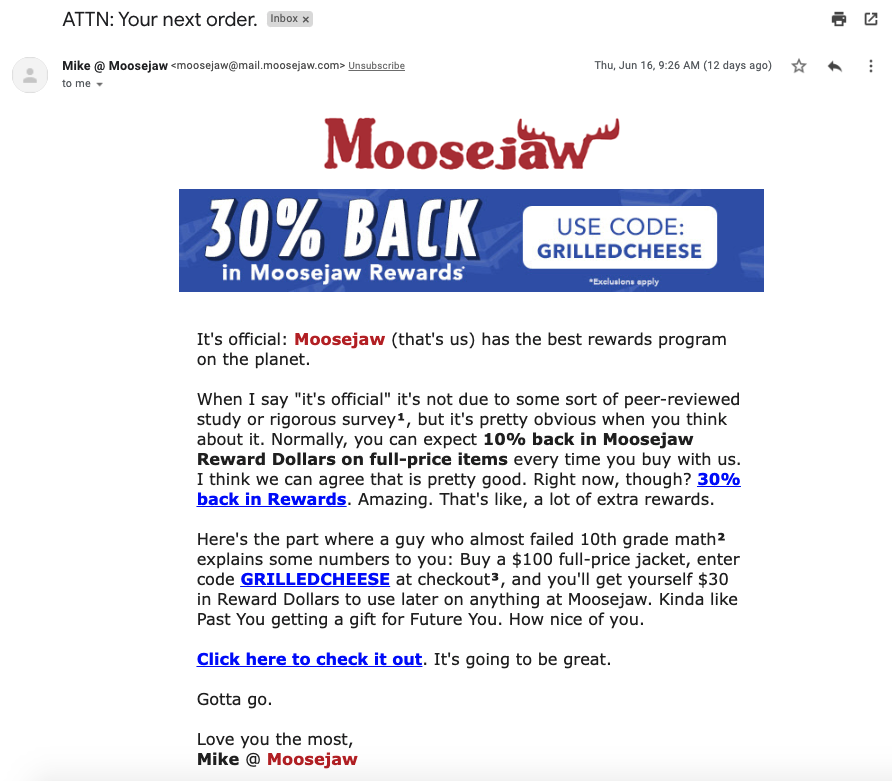 For example, Moosejaw sends me emails from “Mike @ Moosejaw.” It always has (and I hope it always will). I don't have to wonder who it's from—I know exactly what I'm getting before I even look at the subject line.
For example, Moosejaw sends me emails from “Mike @ Moosejaw.” It always has (and I hope it always will). I don't have to wonder who it's from—I know exactly what I'm getting before I even look at the subject line.
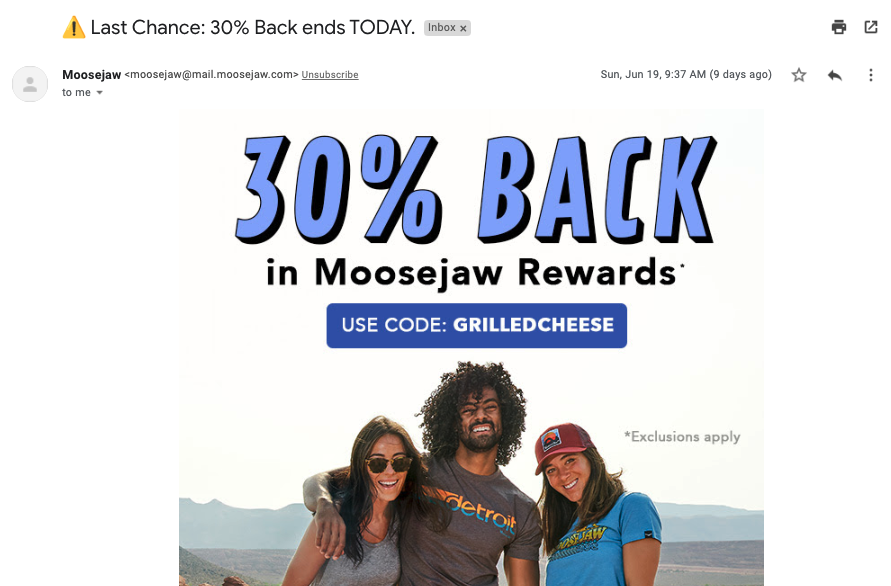 Moosejaw also uses a different sender alias for all its different campaigns. One-off promotions come from “Mike @ Moosejaw,” while regular promotional emails come from “Moosejaw.” And it occasionally sends from “Moosejaw Test Lab” when it experiments or researches new products.
Moosejaw also uses a different sender alias for all its different campaigns. One-off promotions come from “Mike @ Moosejaw,” while regular promotional emails come from “Moosejaw.” And it occasionally sends from “Moosejaw Test Lab” when it experiments or researches new products.
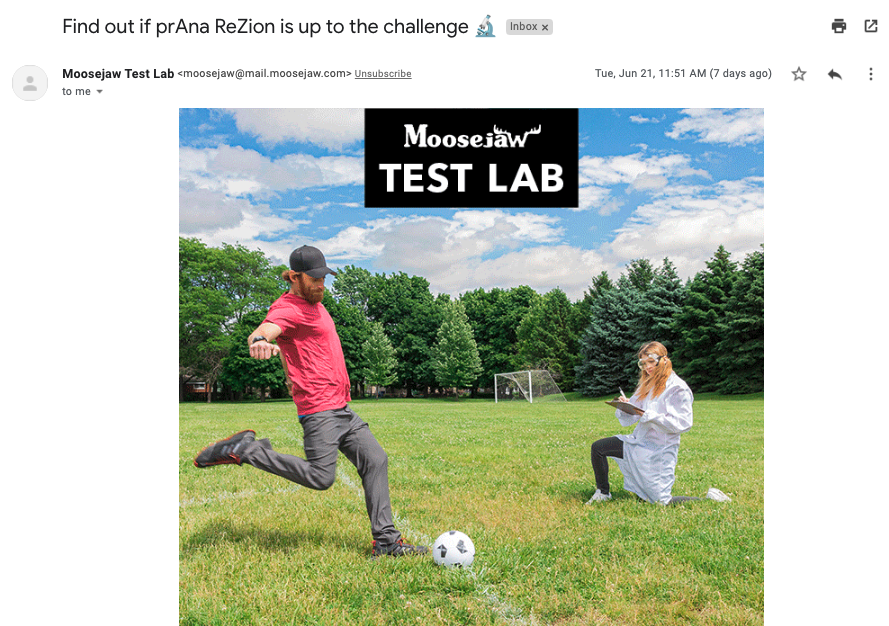 Your preheader text (also known as preview text) is the copy that appears right next to your subject line. For example:
Your preheader text (also known as preview text) is the copy that appears right next to your subject line. For example:
 Forget to add your preheader text, and the inbox provider will simply use the first text it can find in the email—it’s usually something like, “Can't see this email properly? View in a web browser.”
Your preview text is the third most important piece of real estate in the inbox (after the sender and subject line). Take advantage of it!
Plus, if you follow our advice and use 3 words or less in your subject line, you'll need preview text to add more urgency, wit, and incentives.
Do yourself a favor and underline this one: choose the right list. Then, underline it again (sorry, we can't do it here for you). We want to make sure you choose the right contact list before you press Send.
For example, when you send an email newsletter, choose the up-to-date newsletter email list. Or, when you send a win-back campaign, only select recipients who previously unengaged with your content.
The point is that choosing the right list is imperative. Getting this wrong could lead to mass unsubscribes and spam reports—and you do not want that.
While we're at it, we'd be remiss if we didn't mention that you should never buy an email list (ever). But if you want to build a legit homegrown email list, follow these best practices, template forms, and tips.
Getting your email list squeaky clean before you press Send is critical. Email list hygiene includes:
Forget to add your preheader text, and the inbox provider will simply use the first text it can find in the email—it’s usually something like, “Can't see this email properly? View in a web browser.”
Your preview text is the third most important piece of real estate in the inbox (after the sender and subject line). Take advantage of it!
Plus, if you follow our advice and use 3 words or less in your subject line, you'll need preview text to add more urgency, wit, and incentives.
Do yourself a favor and underline this one: choose the right list. Then, underline it again (sorry, we can't do it here for you). We want to make sure you choose the right contact list before you press Send.
For example, when you send an email newsletter, choose the up-to-date newsletter email list. Or, when you send a win-back campaign, only select recipients who previously unengaged with your content.
The point is that choosing the right list is imperative. Getting this wrong could lead to mass unsubscribes and spam reports—and you do not want that.
While we're at it, we'd be remiss if we didn't mention that you should never buy an email list (ever). But if you want to build a legit homegrown email list, follow these best practices, template forms, and tips.
Getting your email list squeaky clean before you press Send is critical. Email list hygiene includes:
- Scrub your lists for unengaged recipients by removing those who haven't opened your emails in at least 6 months from your primary campaigns into an unengaged list.
- Clear role account email addresses, such as @support, @info, and @sales.
- Remove bounced and invalid email addresses.
- Provide a double opt-in sign-up method to ensure subscribers actually want your emails.
Need help validating your email addresses? Check out our Email Address Validation API—it cleans in real time to avoid typos, shared addresses, inactive emails, and nonexistent accounts.
It's like giving your email list a never-ending bath (and who doesn't want that?).
Choosing who doesn't receive your emails is just as important as choosing who does. For example, if you send an exclusive promotion to a group of ineligible recipients, you'll have some not-so-happy email replies (and probably a handful of unsubscribes and spam reports).
Not good.
After segmenting your list, segment further by deciding who you need to exclude from the email campaign. And if your business sends multiple email campaigns weekly, you'll want to exclude certain recipients to avoid inbox overload.
For example, if your product team just sent an email campaign yesterday, you might want to filter your webinar invitation (at least the upcoming one) to only send to recipients not part of the product announcement.
A/B testing lets you optimize everything from your subject lines to your email design to your calls to action (CTAs) to ensure the bulk of your recipients get the best-performing email variation.
Not sure which subject line to use? Try both in an A/B test.
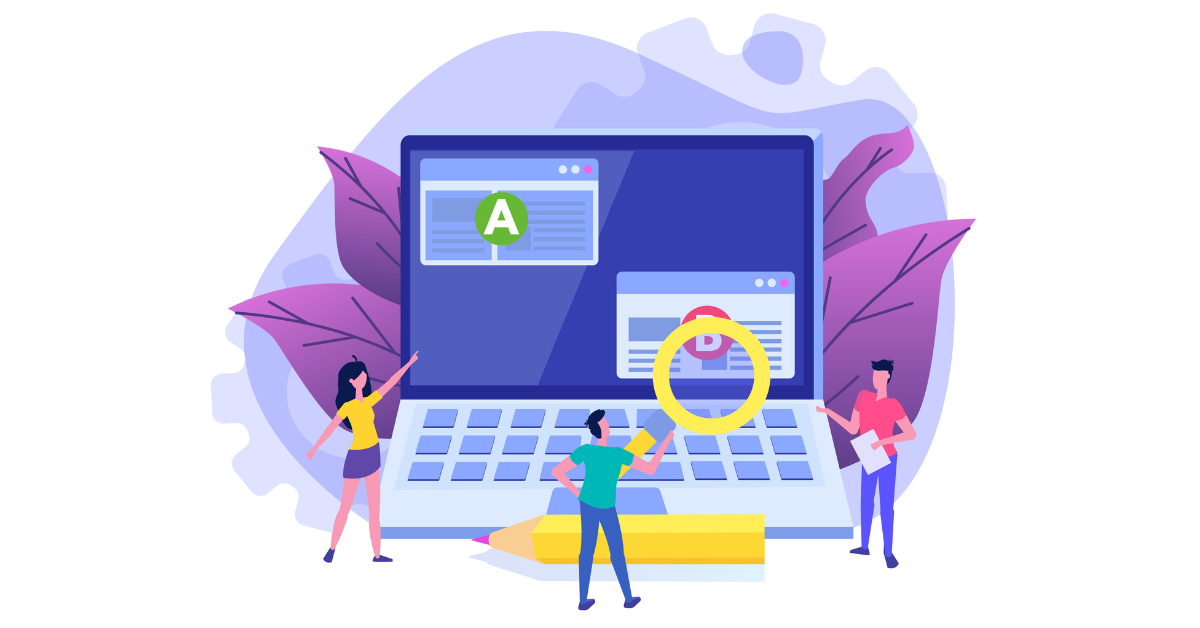 Don't know if the CTA button should be red or green? Create an A/B test with both.
A/B testing lets you send a handful of varying emails to a small percentage of your recipients. For example, you might send variant A to 10% of your list and variant B to another 10%. Then, send the remaining 80% the best-performing variation (based on your defined criteria).
Don't know if the CTA button should be red or green? Create an A/B test with both.
A/B testing lets you send a handful of varying emails to a small percentage of your recipients. For example, you might send variant A to 10% of your list and variant B to another 10%. Then, send the remaining 80% the best-performing variation (based on your defined criteria).
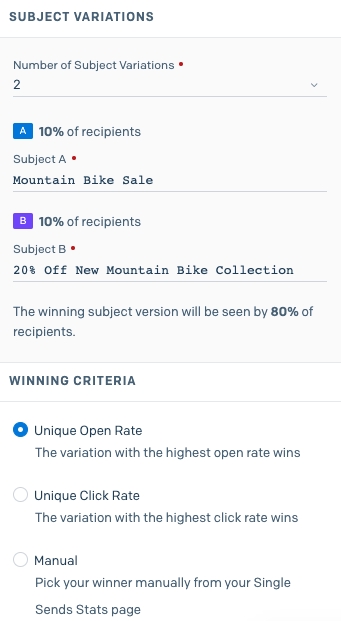 Need help getting started with A/B testing? Check out our Guide to Email A/B Testing and Optimizing Your Call to Action.
Every email needs an unsubscribe link, and it needs to work. Ideally, your unsubscribe button should take recipients to an email preference center. This will allow them to pick and choose the types of emails they receive and the frequency.
Just because your customer doesn’t want your newsletter doesn't mean they don't want your product announcements anymore. Give them a choice instead of a single “unsubscribe from everything” option.
But unsubscribes aren't all bad. At least they didn't put it in the spam folder, right? Speaking of spam, this is exactly where your recipients will put your emails if they can't find the unsubscribe button or it doesn't work.
You can also go the extra mile and add list-unsubscribe to your email campaigns. This allows recipients to unsubscribe by clicking the Unsubscribe link next to the From address rather than scrolling all the way down and digging through your footer.
Need help getting started with A/B testing? Check out our Guide to Email A/B Testing and Optimizing Your Call to Action.
Every email needs an unsubscribe link, and it needs to work. Ideally, your unsubscribe button should take recipients to an email preference center. This will allow them to pick and choose the types of emails they receive and the frequency.
Just because your customer doesn’t want your newsletter doesn't mean they don't want your product announcements anymore. Give them a choice instead of a single “unsubscribe from everything” option.
But unsubscribes aren't all bad. At least they didn't put it in the spam folder, right? Speaking of spam, this is exactly where your recipients will put your emails if they can't find the unsubscribe button or it doesn't work.
You can also go the extra mile and add list-unsubscribe to your email campaigns. This allows recipients to unsubscribe by clicking the Unsubscribe link next to the From address rather than scrolling all the way down and digging through your footer.
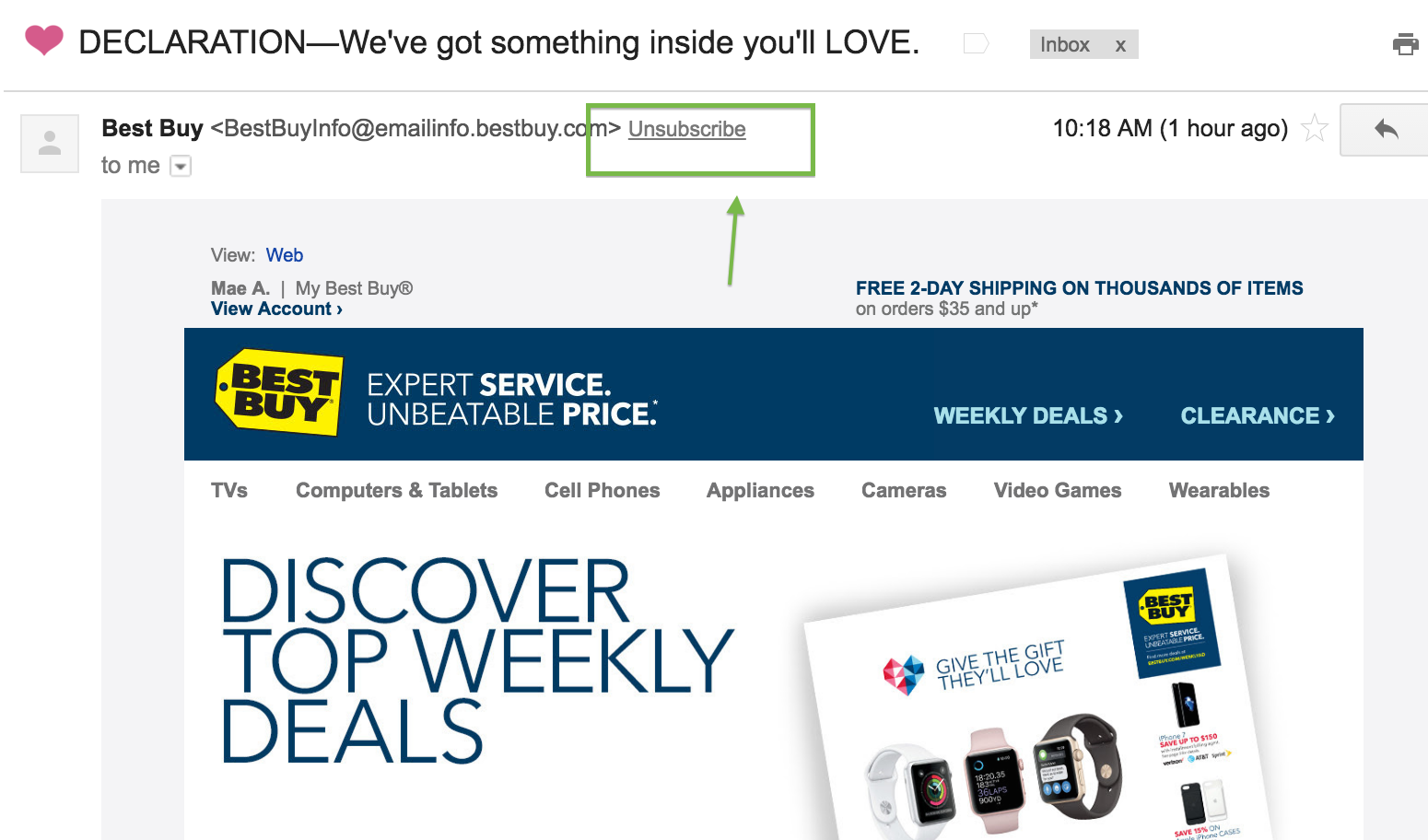 In other words, make unsubscribing simple and easy. It should be just as painless to leave your list as it is for new recipients to sign up.
For starters, your entire email needs solid proofreading by you and preferably at least one other human. This step checks for misspelled words, typos, and the like.
In other words, make unsubscribing simple and easy. It should be just as painless to leave your list as it is for new recipients to sign up.
For starters, your entire email needs solid proofreading by you and preferably at least one other human. This step checks for misspelled words, typos, and the like.
 Next, take it a step further with copy optimization. This involves more than just proofing, though—it includes reading every header and sentence to ensure you say everything smoothly and concisely. Plus, you’ll want to look for words you can remove and replace. We even recommend opening up a thesaurus and seeing if you could swap in a more powerful word or one that better conveys your message.
Find it tricky to write email and website copy? Follow our tips for writing copy to ensure your copy is top-notch.
Whether you used an email template or had a designer handcraft a brand-new creation, getting another pair of eyes on your design is always a good idea. You never know, your margins could be a bit tight, or you might have some unsightly dangling widows and orphans.
It’s also good practice to make your email design different for each campaign type. For example, you should have a consistent template for your newsletters and a separate template for your product announcements. This format helps your recipients know what to expect when they receive emails from you.
Need help creating the perfect email design? Give Twilio SendGrid's email design tool a spin. It lets you build with HTML, WYSIWYG, or a sleek combination of both. Sign up for a free account and see for yourself.
There are 2 different ways you can do email testing:
Next, take it a step further with copy optimization. This involves more than just proofing, though—it includes reading every header and sentence to ensure you say everything smoothly and concisely. Plus, you’ll want to look for words you can remove and replace. We even recommend opening up a thesaurus and seeing if you could swap in a more powerful word or one that better conveys your message.
Find it tricky to write email and website copy? Follow our tips for writing copy to ensure your copy is top-notch.
Whether you used an email template or had a designer handcraft a brand-new creation, getting another pair of eyes on your design is always a good idea. You never know, your margins could be a bit tight, or you might have some unsightly dangling widows and orphans.
It’s also good practice to make your email design different for each campaign type. For example, you should have a consistent template for your newsletters and a separate template for your product announcements. This format helps your recipients know what to expect when they receive emails from you.
Need help creating the perfect email design? Give Twilio SendGrid's email design tool a spin. It lets you build with HTML, WYSIWYG, or a sleek combination of both. Sign up for a free account and see for yourself.
There are 2 different ways you can do email testing:
- Manual testing: Send a test email to yourself at different inbox locations and analyze the email on a handful of popular clients, browsers, and devices.
- Integrated testing: Test your email across clients, browsers, inboxes, and devices straight from your email editor before pressing Send.
Which sounds like the better option to you?
While manual testing might help you pinch pennies, it's a giant money pit—time is money. Instead, let software and marketing automation do the testing for you while you focus on high-priority, big-picture tasks.
Twilio SendGrid provides built-in testing to let you perfect every email campaign. We do this by checking for rendering issues, formatting flaws, spammy content, broken links, blocklisted domains, and more.
Your email might look perfectly fine in the editor, and it might even look great when you send a test variation to your mobile device. But do you know how it’ll look in an Outlook inbox? What about on an Android device or a tablet?
Test your emails across different inboxes to ensure a flawless look no matter where the intended destination is.
Spammy-looking headlines and content don't always make it to the inbox. That’s why we recommend using a spam-filter testing tool to scan your email and identify elements inbox providers don't like.
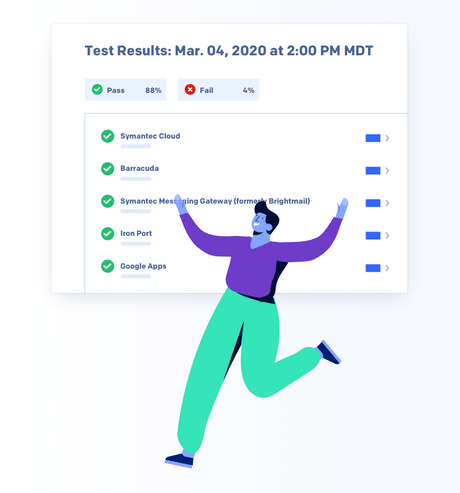 Broken links lead to broken hearts. And while you can manually click through every link to ensure it's working fine, software can do it faster (and better).
Broken links lead to broken hearts. And while you can manually click through every link to ensure it's working fine, software can do it faster (and better).
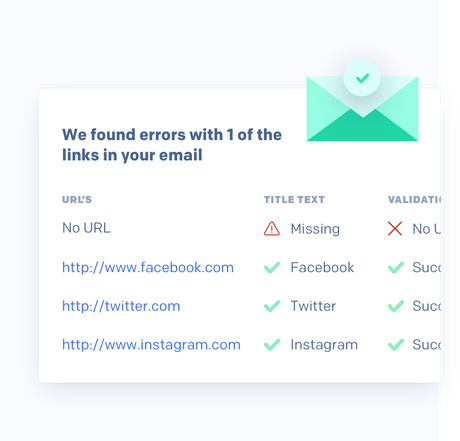 For example, a URL checker will dig deeper to validate every link, button, and URL in your email. It'll also scan for metadata, reputation, and the number of redirects to guarantee a positive (and safe) experience for any recipients who click them.
Email marketers sometimes forget to double-check for accessibility, which really is a missed opportunity. Why? Because when you don’t thoughtfully create and test emails, individuals with certain disabilities can’t read them.
Here are a few best practices to keep in mind when designing your email for broader accessibility:
For example, a URL checker will dig deeper to validate every link, button, and URL in your email. It'll also scan for metadata, reputation, and the number of redirects to guarantee a positive (and safe) experience for any recipients who click them.
Email marketers sometimes forget to double-check for accessibility, which really is a missed opportunity. Why? Because when you don’t thoughtfully create and test emails, individuals with certain disabilities can’t read them.
Here are a few best practices to keep in mind when designing your email for broader accessibility:
- Use heading elements (H1, H2, table, etc.) instead of just formatting with bigger font sizes or bold.
- Provide sufficient contrast between background colors and text. See what colors look like for the color blind with Color Oracle.
- Include more descriptive link text. For example, instead of using “Click here” for your hyperlink text, try “Visit our product page to see women's shoes.”
- Add alt text to all your images.
Most email marketers don't just press Send—they schedule the email. This means you don't have to worry about the timing (as much).
However, you do need to double-check it goes out on the right day and at the right time. And while you're at it, dig a little deeper to ensure it's the best time.
Yes, there are bad, good, better, and best when nailing down your send times.
Thinking of scheduling a product announcement email for the middle of the night? Probably not a good time. Planning a newsletter campaign over a holiday? You can do better than that, too.
Check out the Best Time to Send Your Email Campaign to get data-backed answers on when to schedule your messages.
By this point, you've hopefully used integrated email testing to look at every element of your email. While we love technology, we also have our routines—and we love doing a final test email.
Send a test email to a colleague or manager, or if they're unavailable, try your cousin or mother (you know she's already a subscriber). The point is that the second pair of eyes might help you catch something glaring before it's too late.
It seems like it should go without saying, but we've seen it all here at SendGrid. After completing every other step, don't forget to press Send.
 You might press Send, or you might press Schedule—it doesn't matter. Just don't forget to do it. You've poured too much blood, sweat, and tears into this email campaign to let it sit unbeloved in your editor.
Make sure it ships to the world!
If you were a mediocre marketer, your journey would end here. You've sent another perfect email campaign—well done!
But you're not just any run-of-the-mill marketer. You're extraordinary—you go the extra mile.
Now that your campaign is live, it's time to monitor the metrics. Look at the open rates, bounce rates, conversion rates, click-through rates, unsubscribes, and spam reports. Dive into the data to learn why certain recipients opened (and didn't) and which links your recipients clicked.
Data is great, but it's only impactful if you do something with it. As you monitor the metrics in real time (or a week later), write down your learnings:
You might press Send, or you might press Schedule—it doesn't matter. Just don't forget to do it. You've poured too much blood, sweat, and tears into this email campaign to let it sit unbeloved in your editor.
Make sure it ships to the world!
If you were a mediocre marketer, your journey would end here. You've sent another perfect email campaign—well done!
But you're not just any run-of-the-mill marketer. You're extraordinary—you go the extra mile.
Now that your campaign is live, it's time to monitor the metrics. Look at the open rates, bounce rates, conversion rates, click-through rates, unsubscribes, and spam reports. Dive into the data to learn why certain recipients opened (and didn't) and which links your recipients clicked.
Data is great, but it's only impactful if you do something with it. As you monitor the metrics in real time (or a week later), write down your learnings:
- Did the red-button A/B testing variation perform better? Let's include that in the next campaign.
- Did you find a super high open rate with a poor click-through rate? Maybe your subject line was a little misleading or overpromising. Let's correct that in the future.
- Did your recipients click the links at the top of the email but not at the bottom? Perhaps the email was too long. Let's prioritize the most important content at the top of the page in future campaigns.
One email campaign down. Another bajillion to go. Whip out your handy-dandy email marketing checklist and do it again (but better).
While having an email marketing checklist is a great place to start, there are other things you can do to guarantee flawless email campaigns. For starters, find an email service provider that can streamline your program.
We're a bit biased, but we know Twilio SendGrid can make it happen. Here's how:
- Email testing: Test every message across email clients, browsers, inboxes, and devices before pressing Send.
- Expert services: Get expert advice from professionals who eat, sleep, and breathe email.
- Email validation: Let artificial intelligence filter your email addresses to improve your email deliverability.
- Email automation: Automate your campaigns to send the right message at the right time to the right person.
- Email design: Build emails with an easy-to-use WYSIWYG editor or dig into the weeds with HTML.
Don't just take our word for it. Sign up for a free account and see for yourself. We have the built-in tools you need to check off plenty of items on your email marketing checklist. Oh, and don't forget to download the free email checklist PDF to put on your desk for every email send.Send flawless emails (every time) by following the steps in our email marketing checklist before you press send.Send flawless emails (every time) by following the steps in our email marketing checklist before you press send.Send flawless emails (every time) by following the steps in our email marketing checklist before you press send.