Send With Confidence
Partner with the email service trusted by developers and marketers for time-savings, scalability, and delivery expertise.


Time to read: 6 minutes

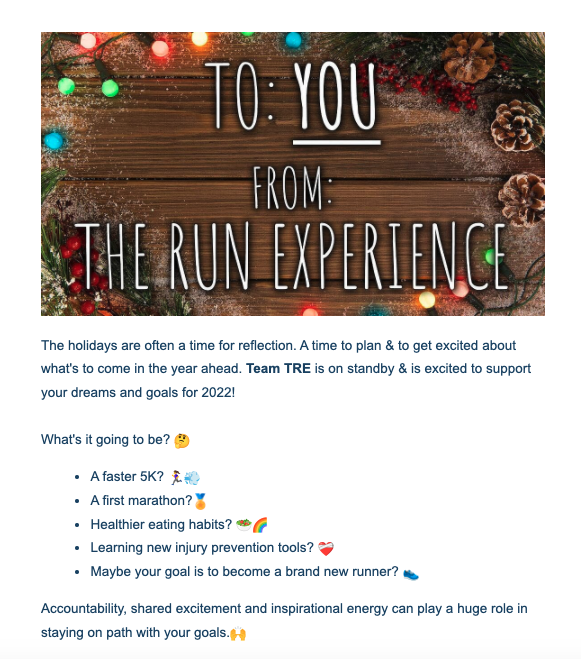 How to add emojis to email
How to add emojis to email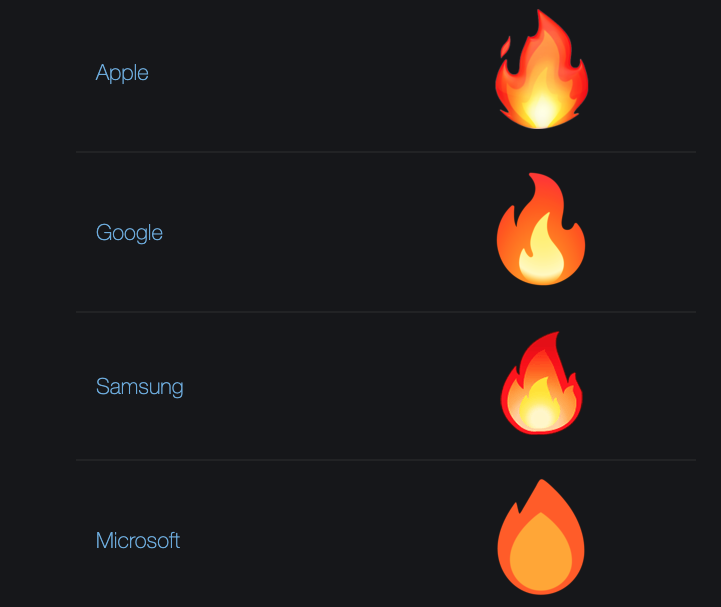
Partner with the email service trusted by developers and marketers for time-savings, scalability, and delivery expertise.